In this article, I will guide you to change IMOU and KBONE Camera IP addresses on mobile phones. The operation is very simple and convenient.
1. Download COS Pro and Register an Account
COS Pro is a cloud-based application that allows you to manage your on-premises devices and enjoy the full range of supported services from Dahua. To download the app, click on the following link:
- iOS: https://apps.apple.com/vn/app/cos-pro/id1525649252
- Android: https://play.google.com/store/apps/details?id=com.cesoftware.ecloud
After downloading, please register an account to use.
2. Instructions to change IP address for Camera
Do it step by step as follows:
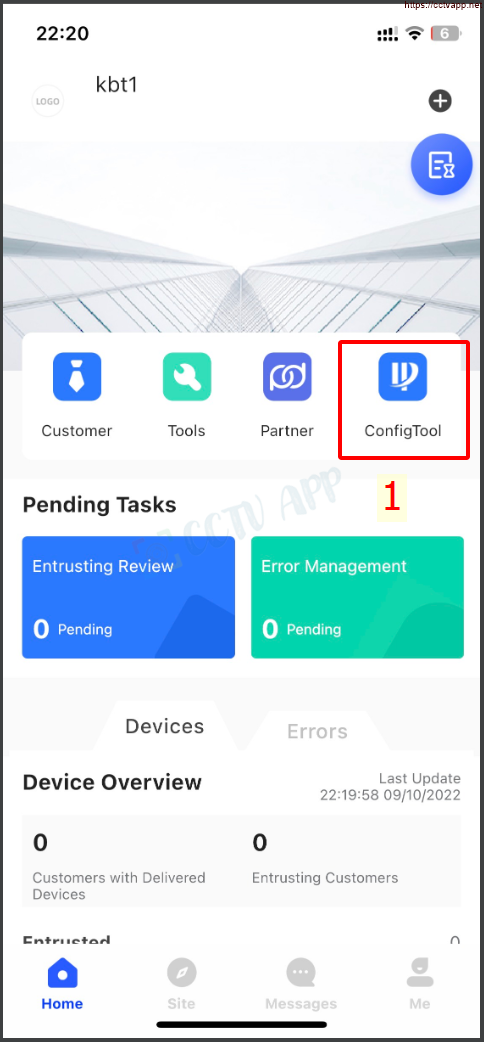
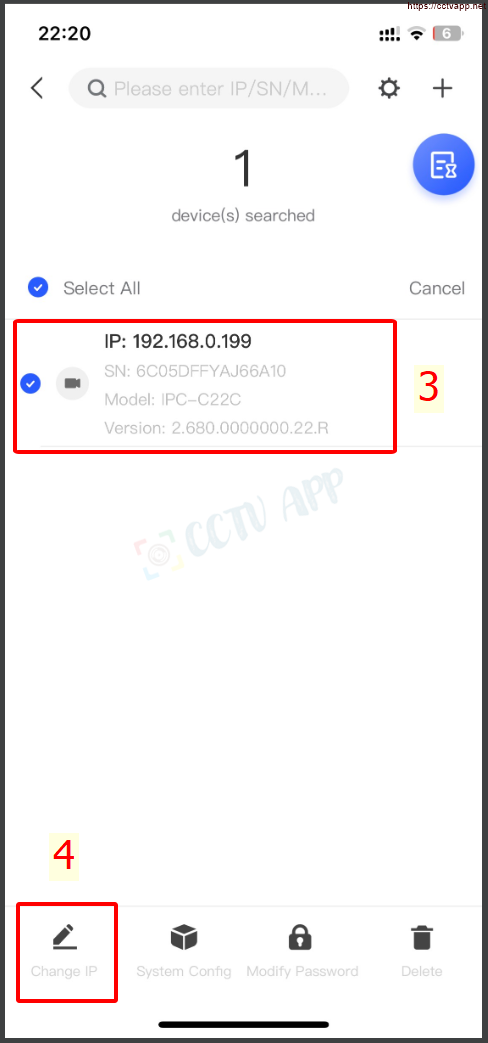
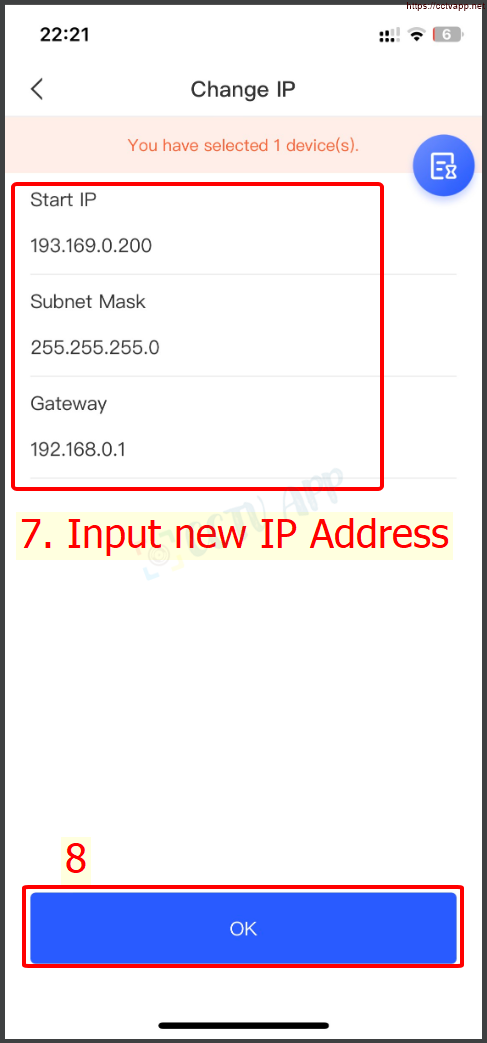
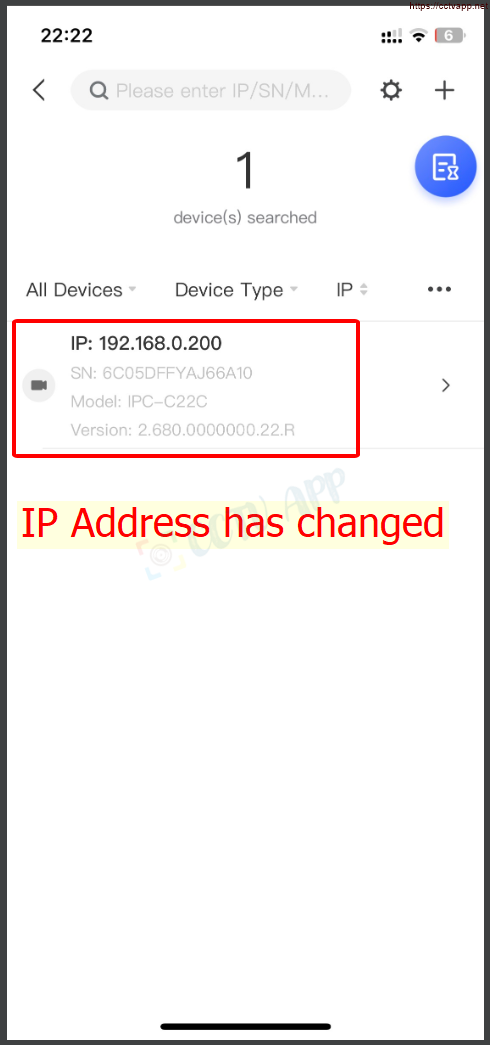
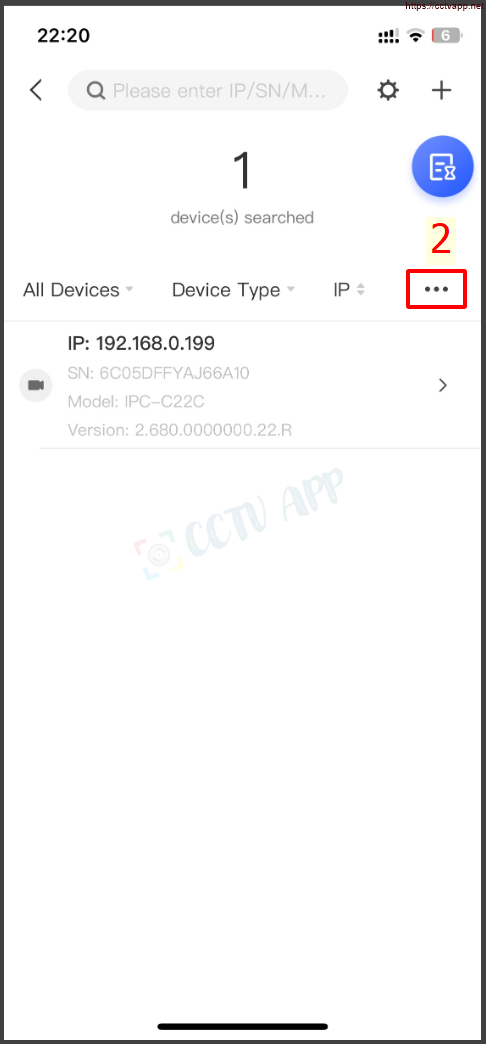
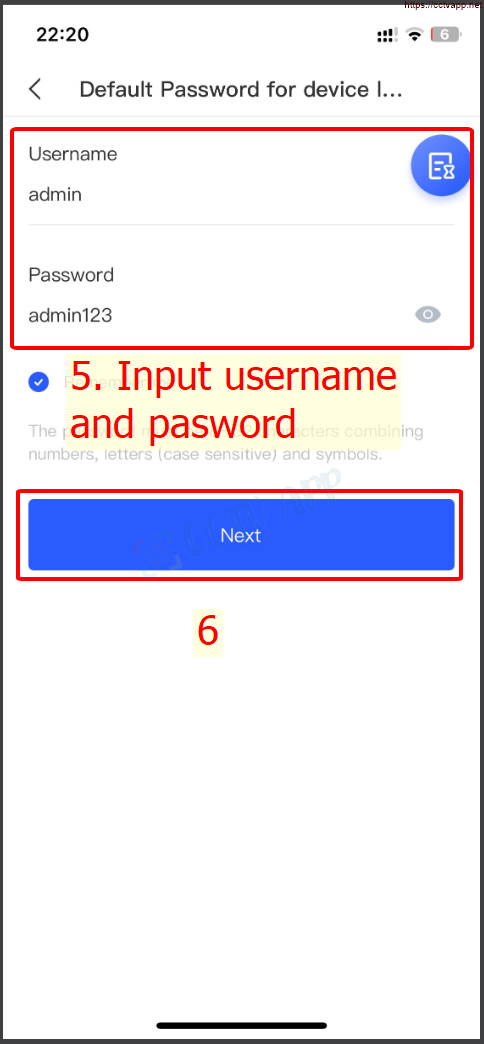
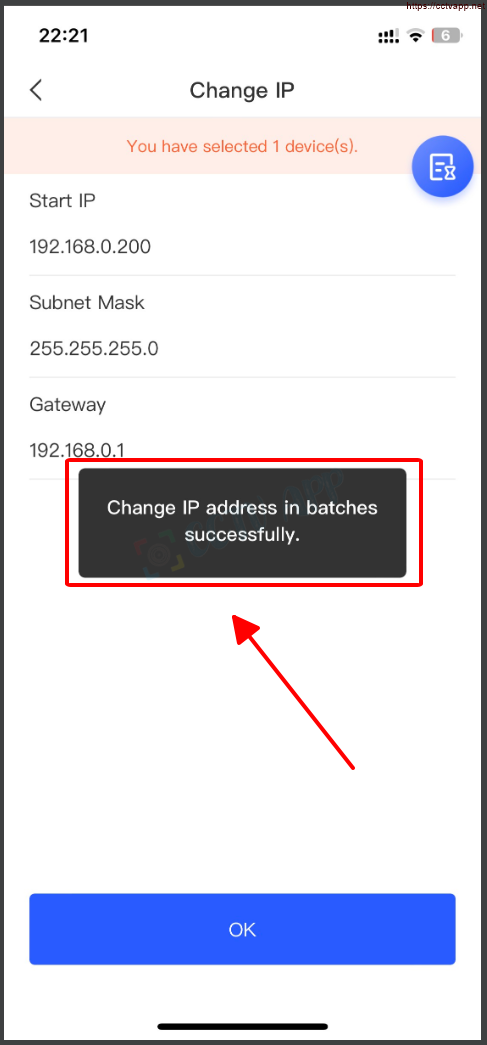
Just follow a few steps as above, you have successfully changed IP address of Camera IPC-C22C from 192.168.0.199 to 192.168.0.200
3. Note
- Instructions for successful application for Dahua IP Cameras, IMOU, KBONE, IP Kbvision, …
- For IMOU Cameras, KBONE default password is SC Code pasted on Camera’s stamp.
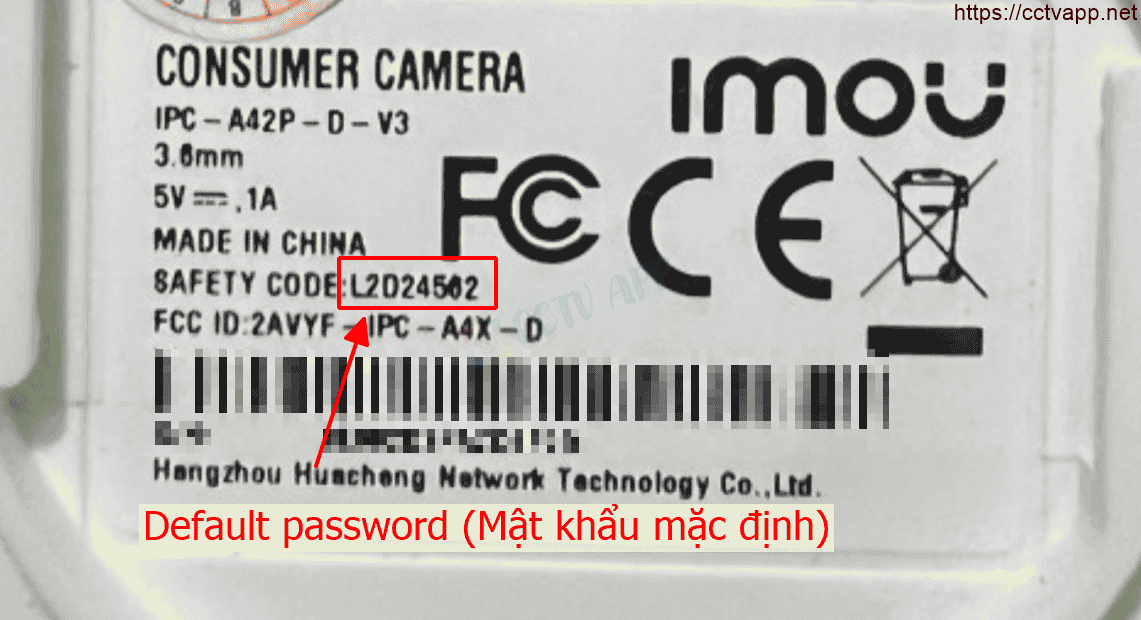
Good luck with your device installation!!!















 Tiếng Việt
Tiếng Việt