In order to see the LED indicator on the gas station, what parameters do you need to install? Let’s learn through the following article, the article will help you understand how to set up the system in detail and optimize.
1. Notes on installation
To achieve a clear image, you should note the following:
- Choose a Camera with Motorize lens, only zoom to focus on the Led indicator
- For IPC Dahua, it is recommended to choose a device from Series 3 or higher such as: IPC-HFW3441TP-ZS , … With Kbvision, you can choose C, D series cameras such as: KX-D2005N2, …
- Choose an angle to limit backlit, don’t let sunlight shine directly into the lens direction. of Camera.
- Front installation angle, no side view, no side view.
2. Adjust Shutter parameters
You should set the parameter Shutter range 1/120 or 1/100 will clearly see the LED indicator. However, it is possible to adjust other levels suitable for different types of LED lights.
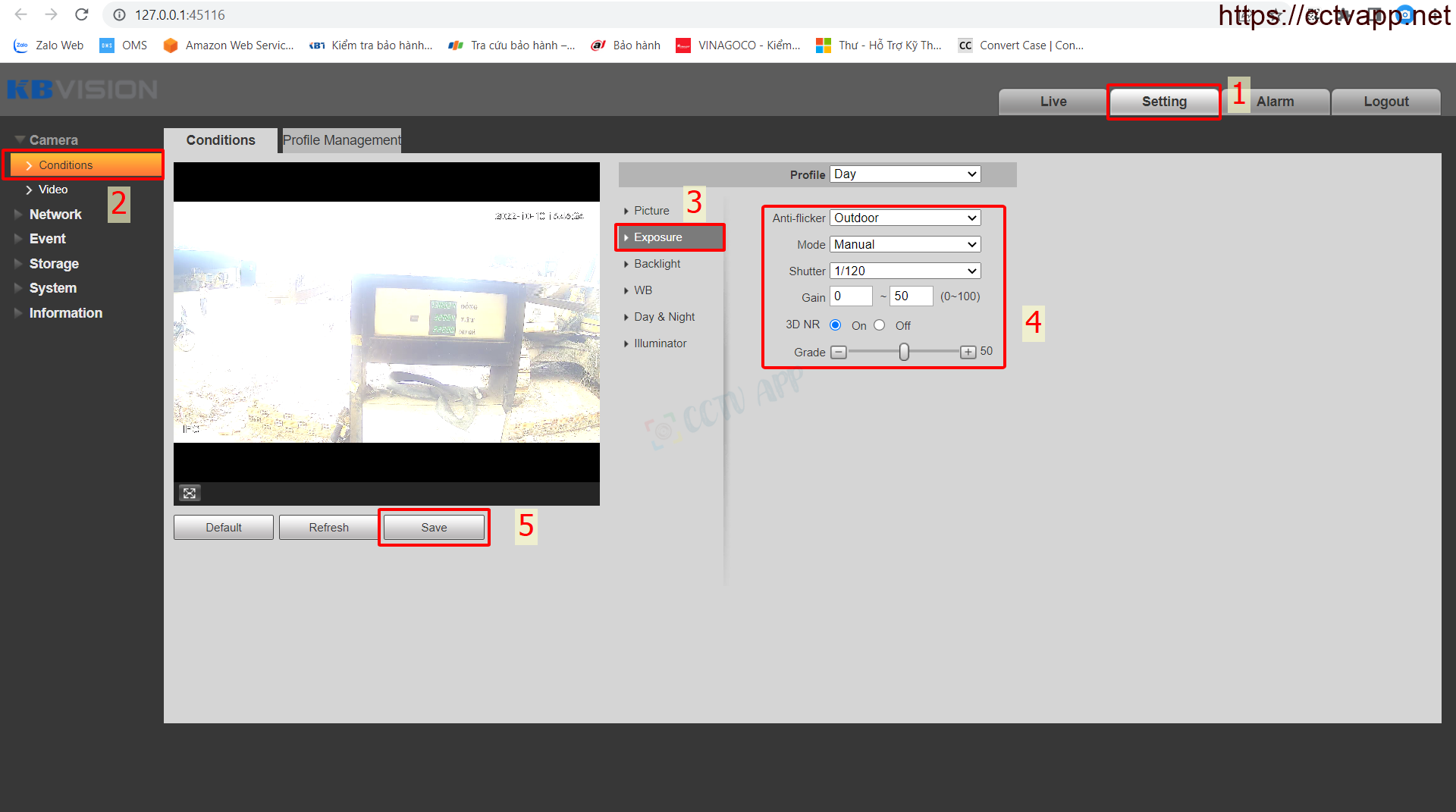
After adjusting the Shutter, the image may be brighter than usual, you need to go to Picture to lower the image brightness:
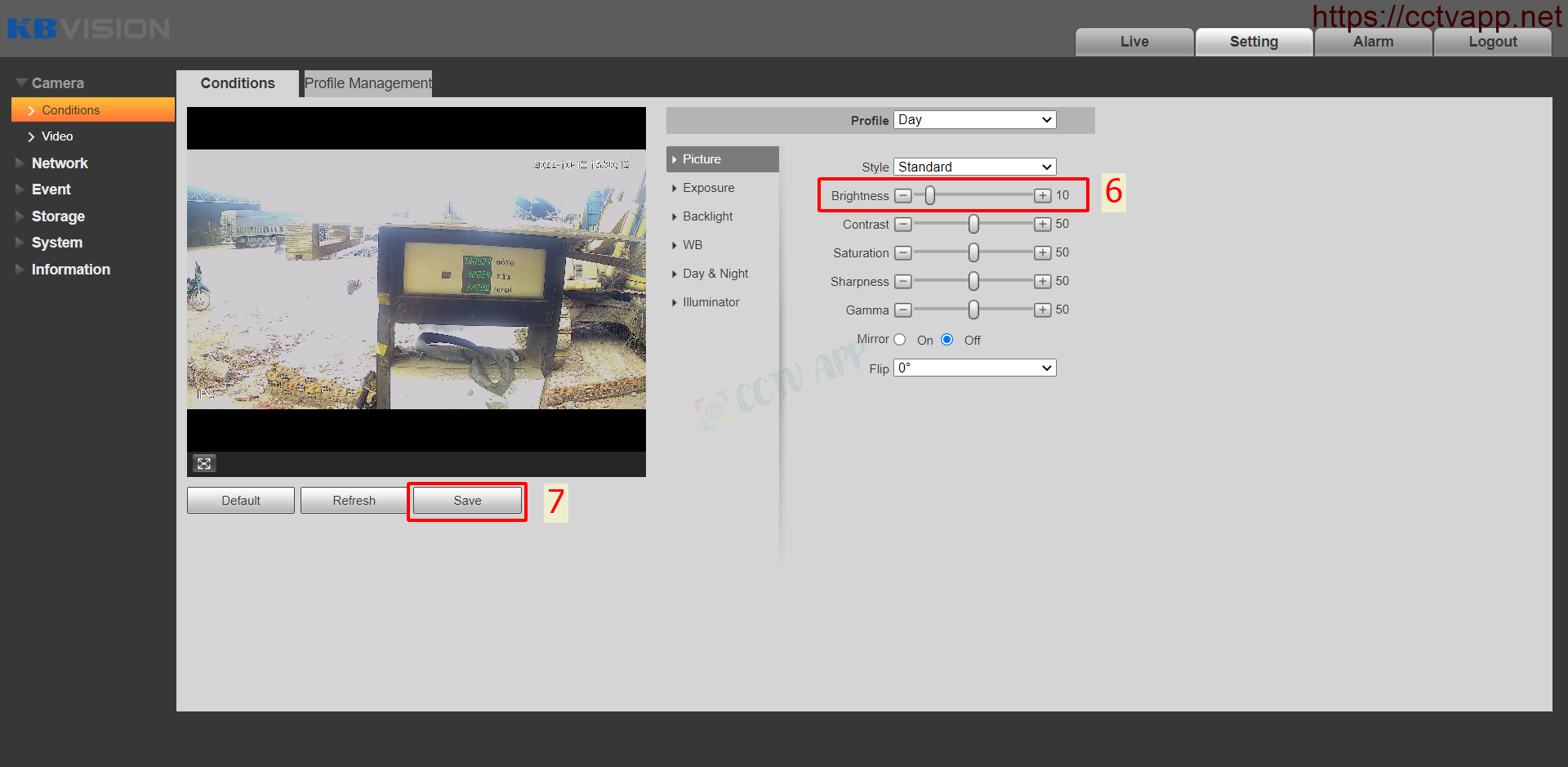
3. Actual pictures
And here are the comparison results before and after editing:
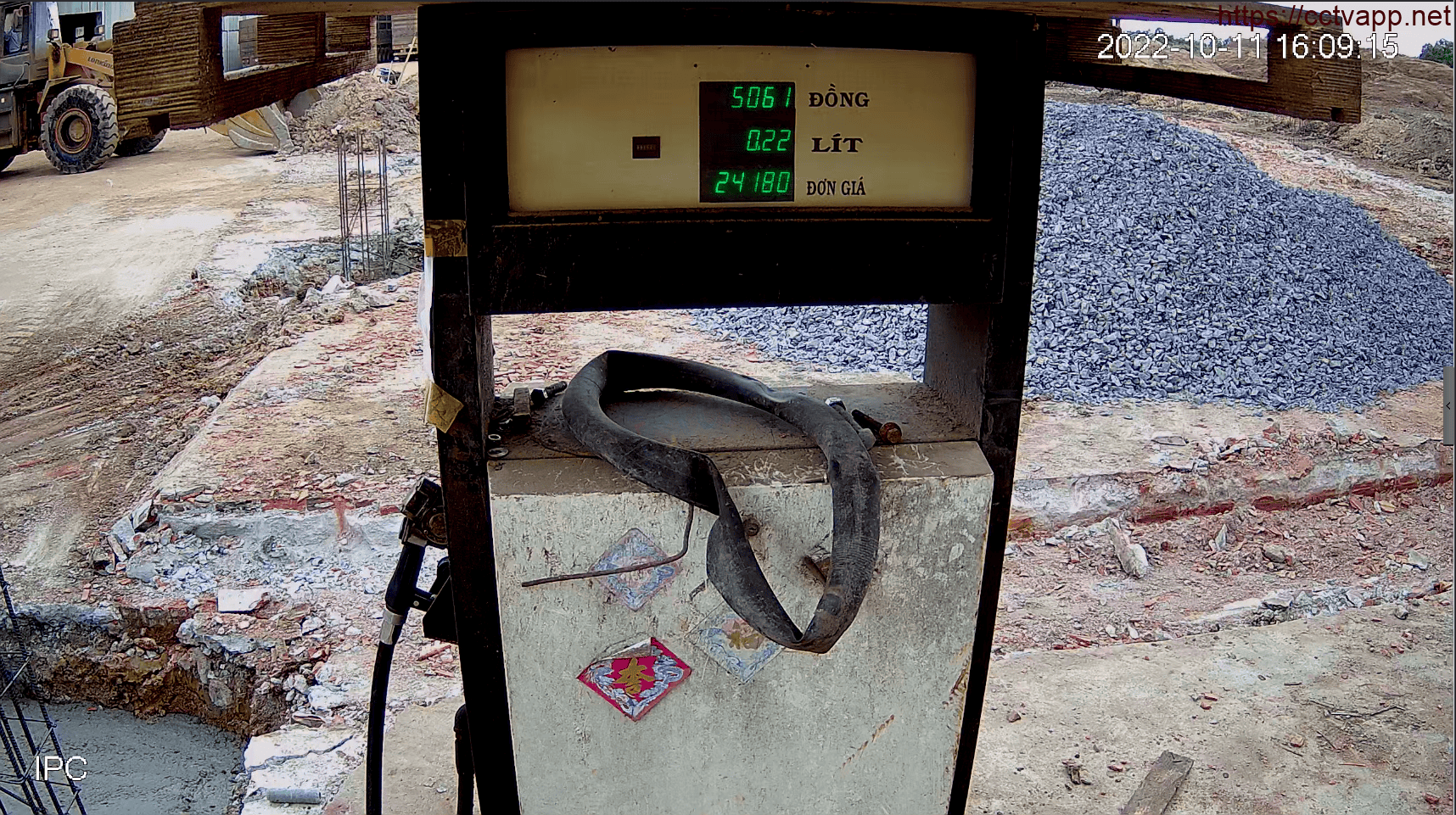
Picture of LED indicator at night:
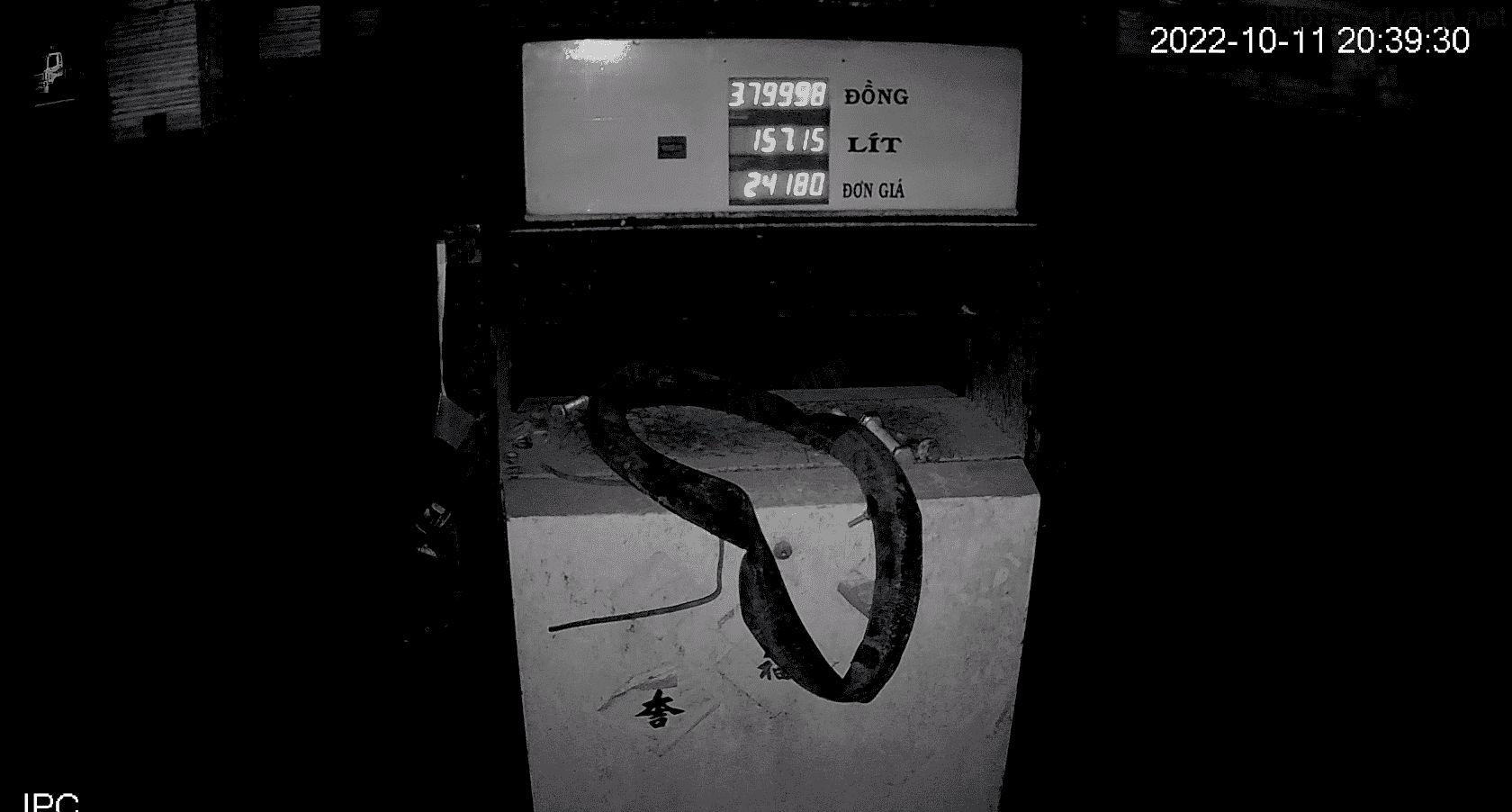
It’s that simple, isn’t it? Good luck with your installation!!!















 Tiếng Việt
Tiếng Việt

