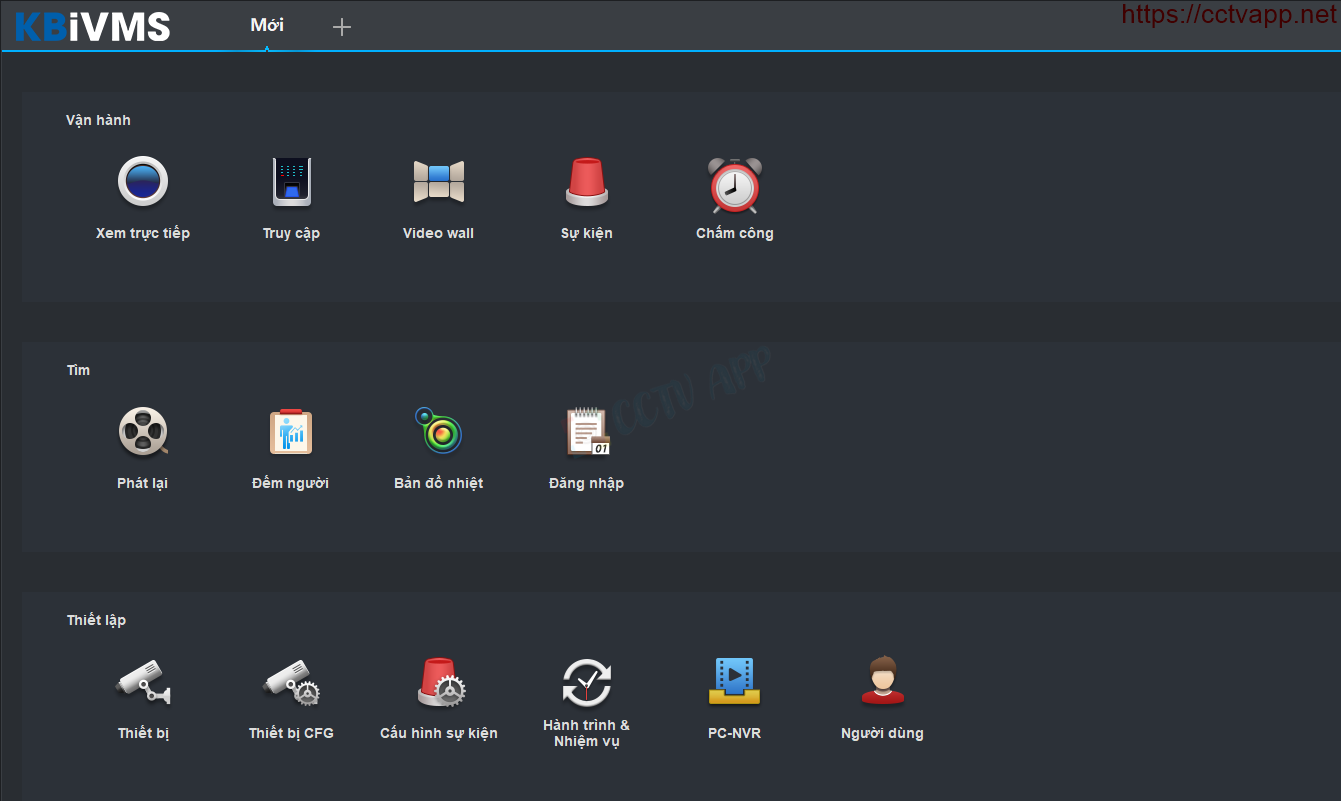Currently, KBiVMS 2.0 software when installed will only support English by default. So what if you want to use Vietnamese? Take a look at this article to deal with it!
1. Download Vietnamese language pack
First download the Vietnamese language pack file for KBiVMS 2.0 according to the link below:
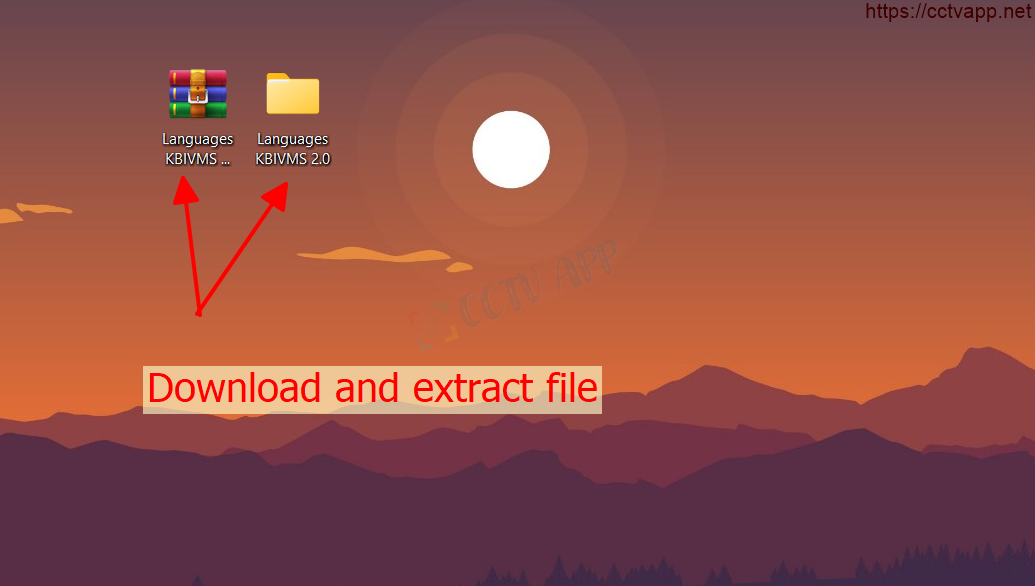
2. Install Vietnamese language pack
Copy the entire file in the downloaded language pack, and paste it into the folder Languages installed on the app KBiVMS on your computer.
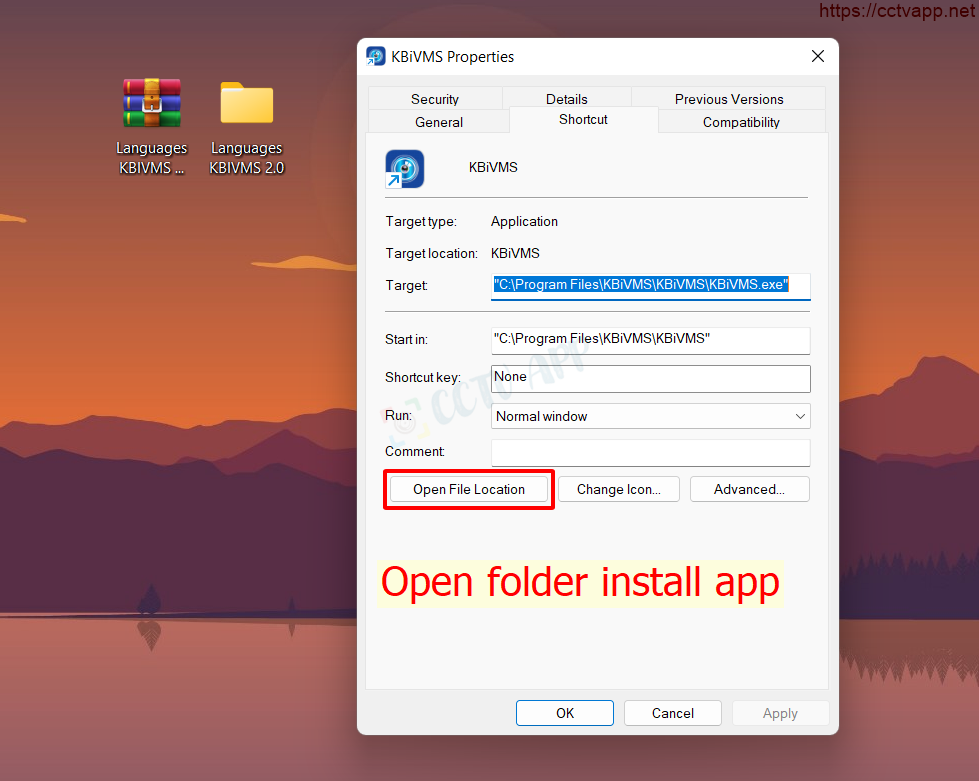
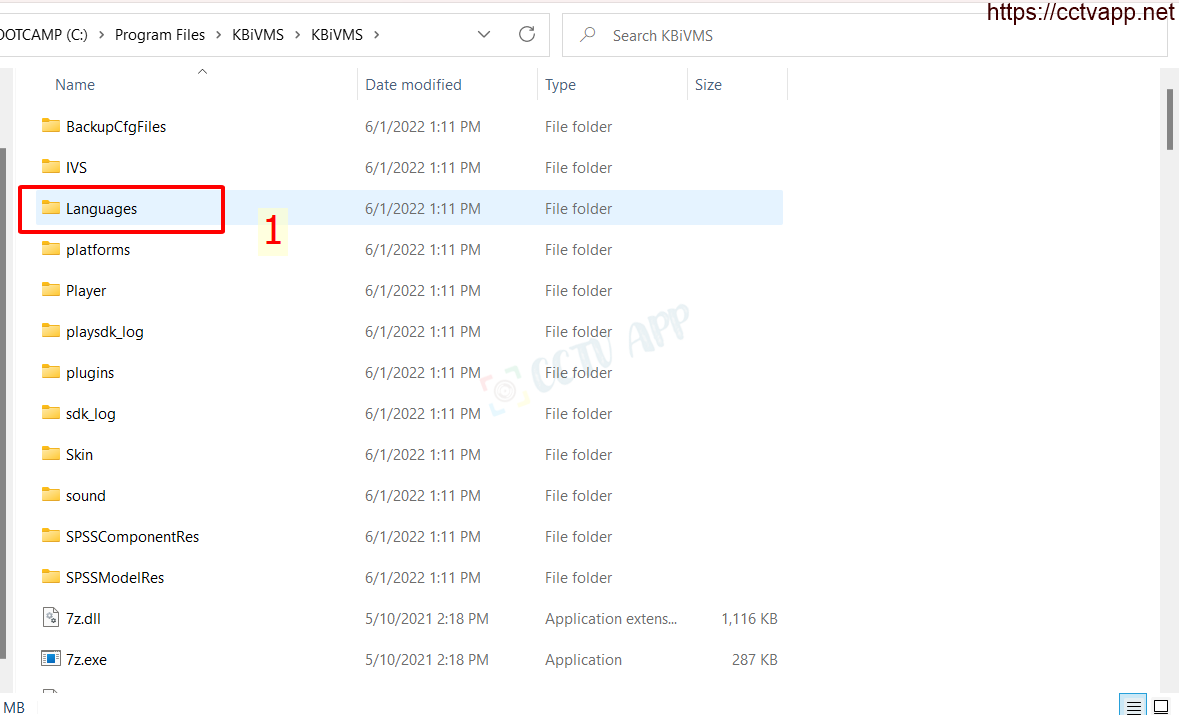
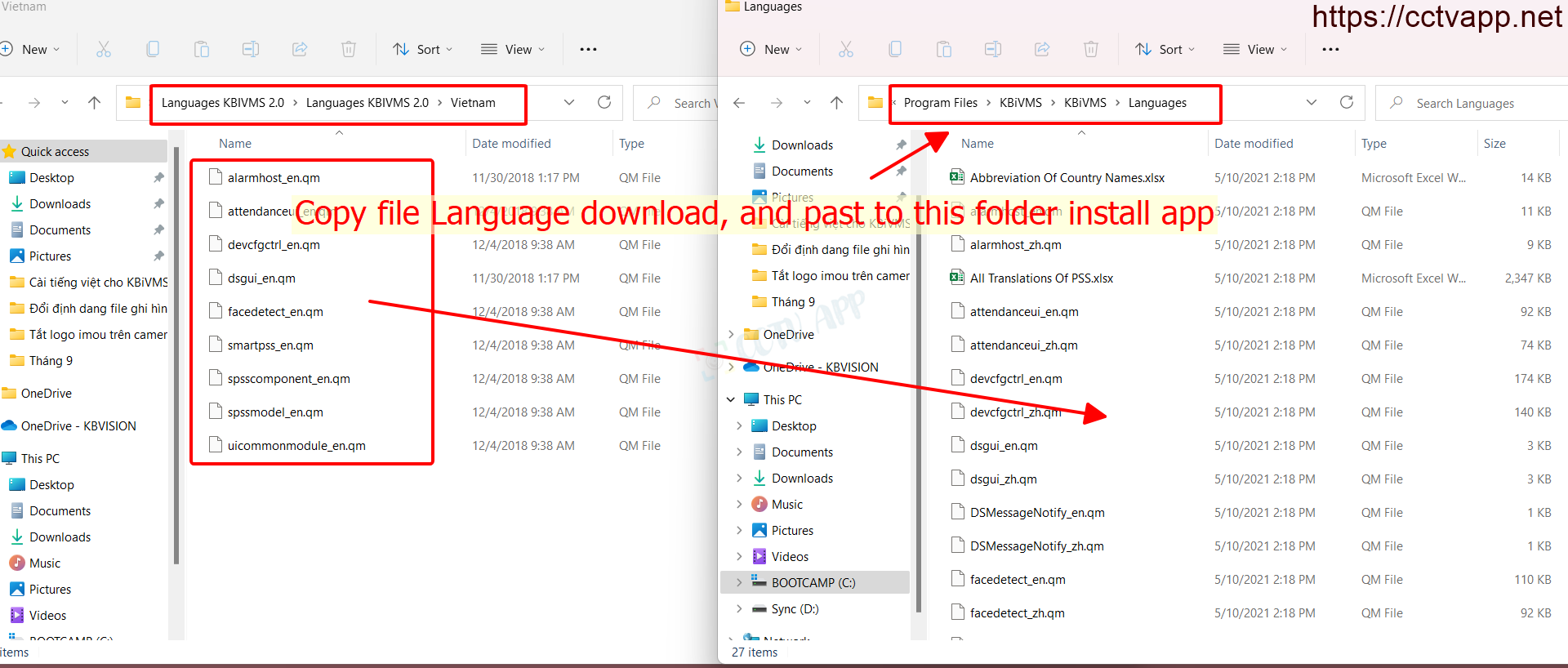
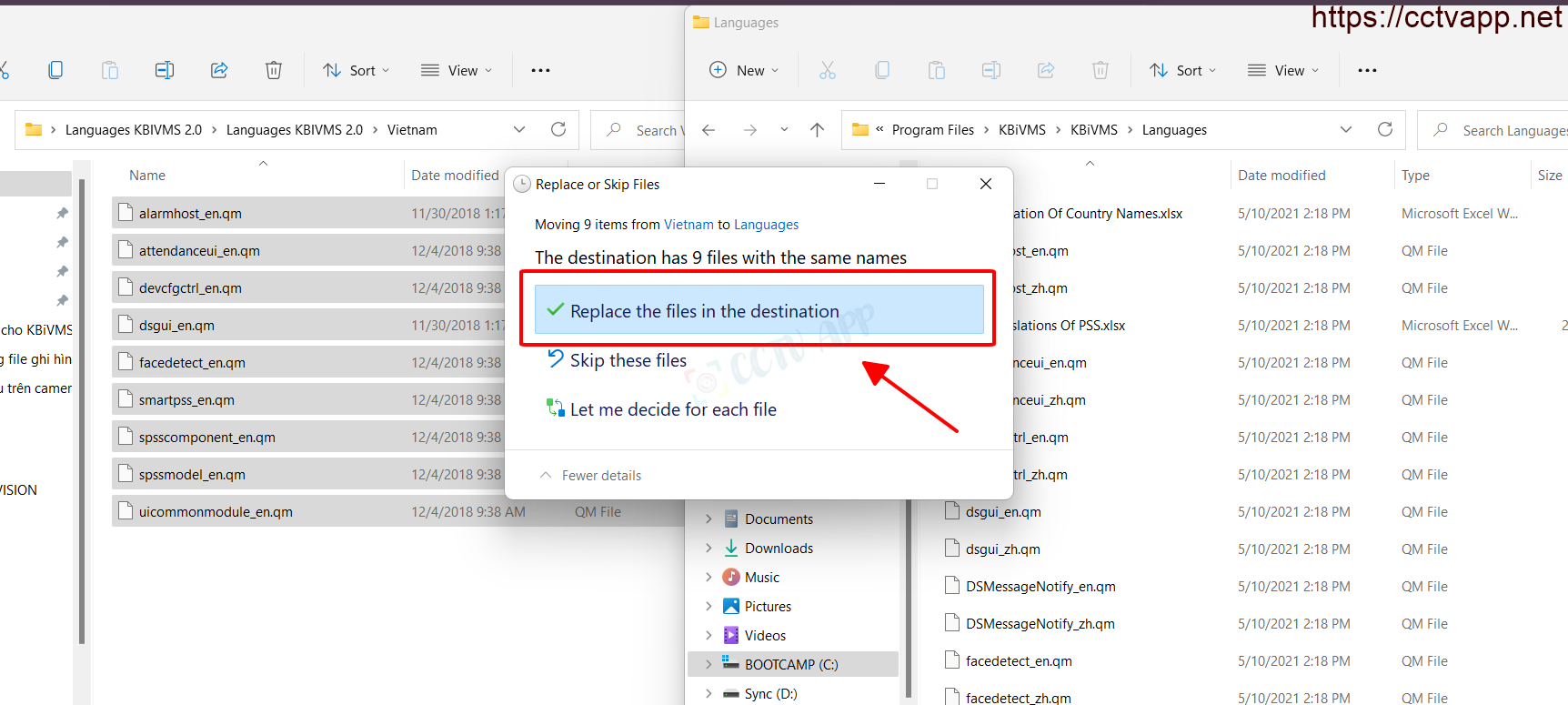
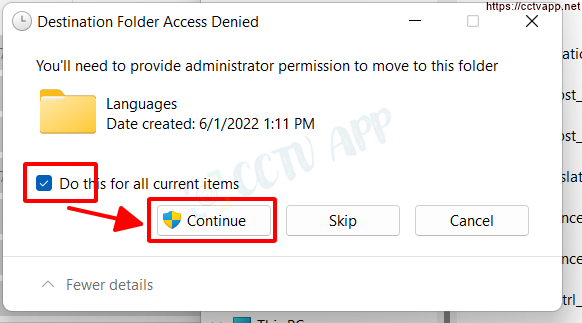
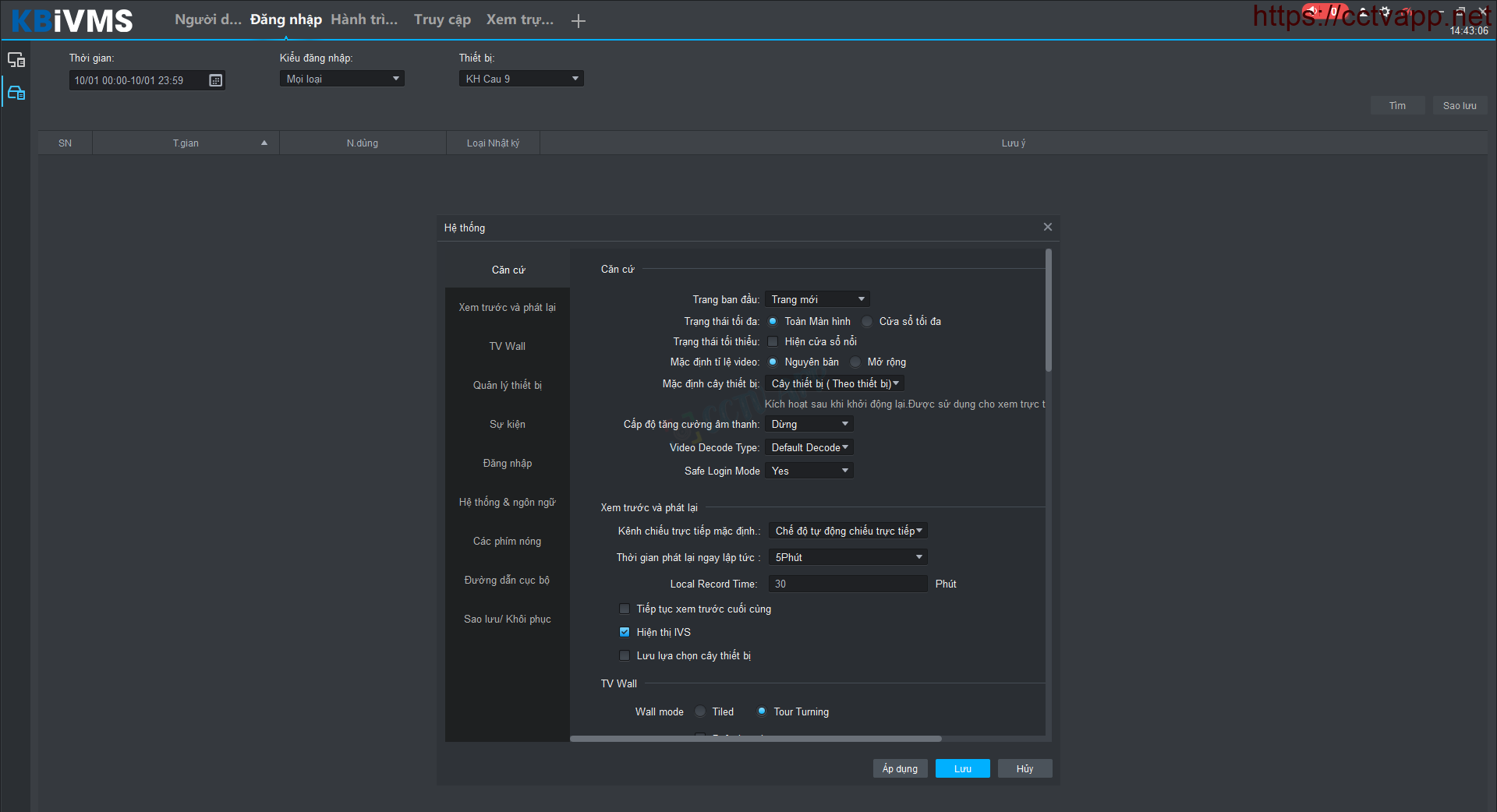
Just a few simple steps and you’re done. Good luck with your installation!















 Tiếng Việt
Tiếng Việt