As the title of the article stated, in this article I will show you how to simply turn off the IMOU logo on the Camera.
How to do it:
Step-by-step procedure to disable the IMOU logo:
First add Camera to SmartPSS on your computer and rename Camera to any name. Step: 1, 2, 3, 4, 5, 6.
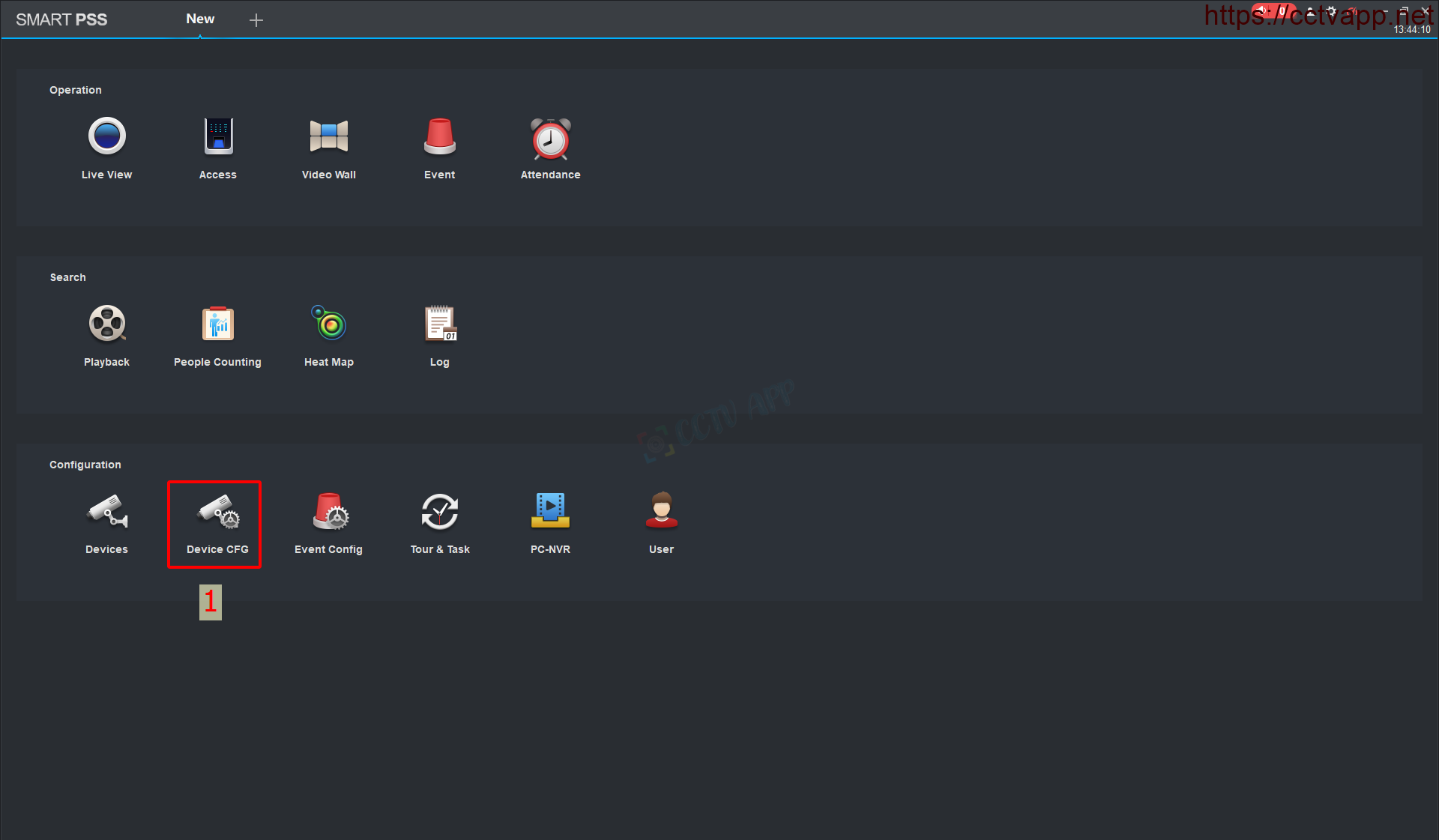
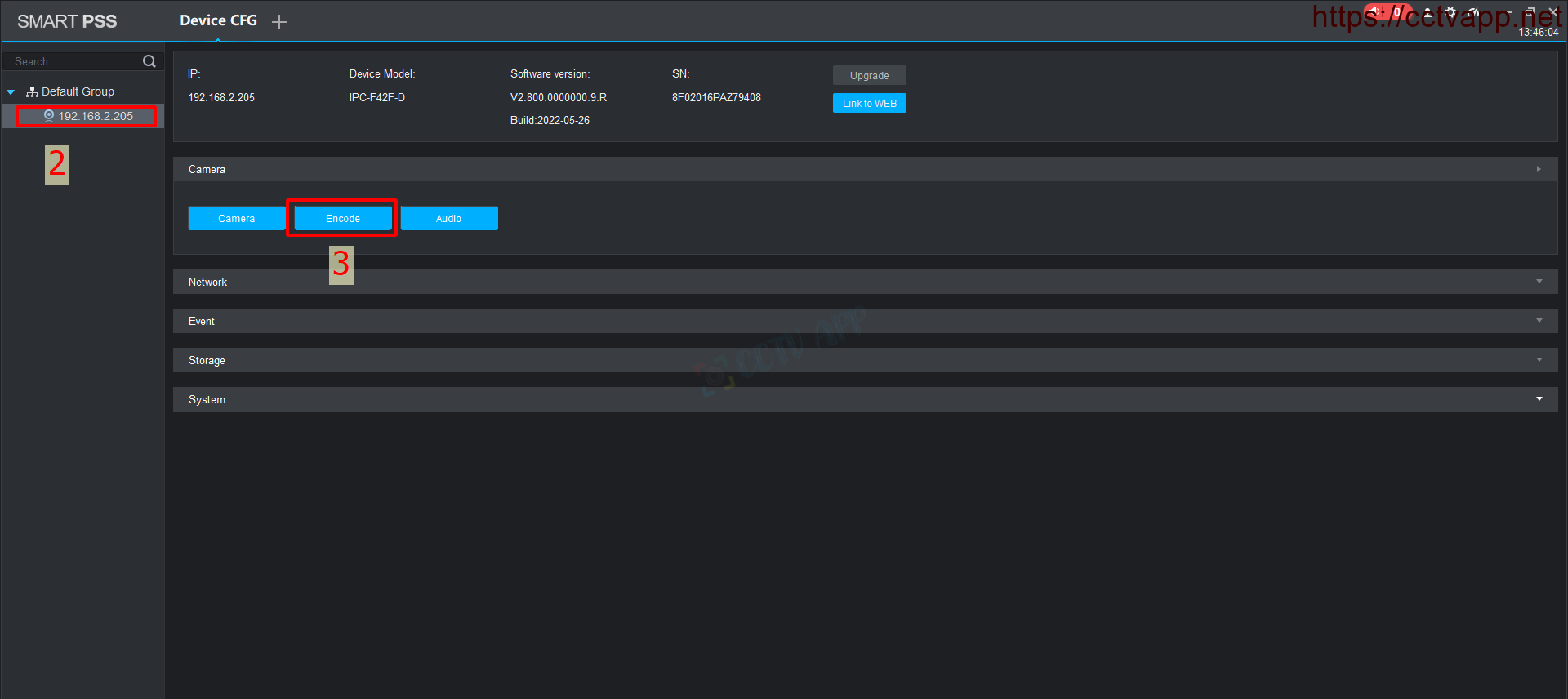
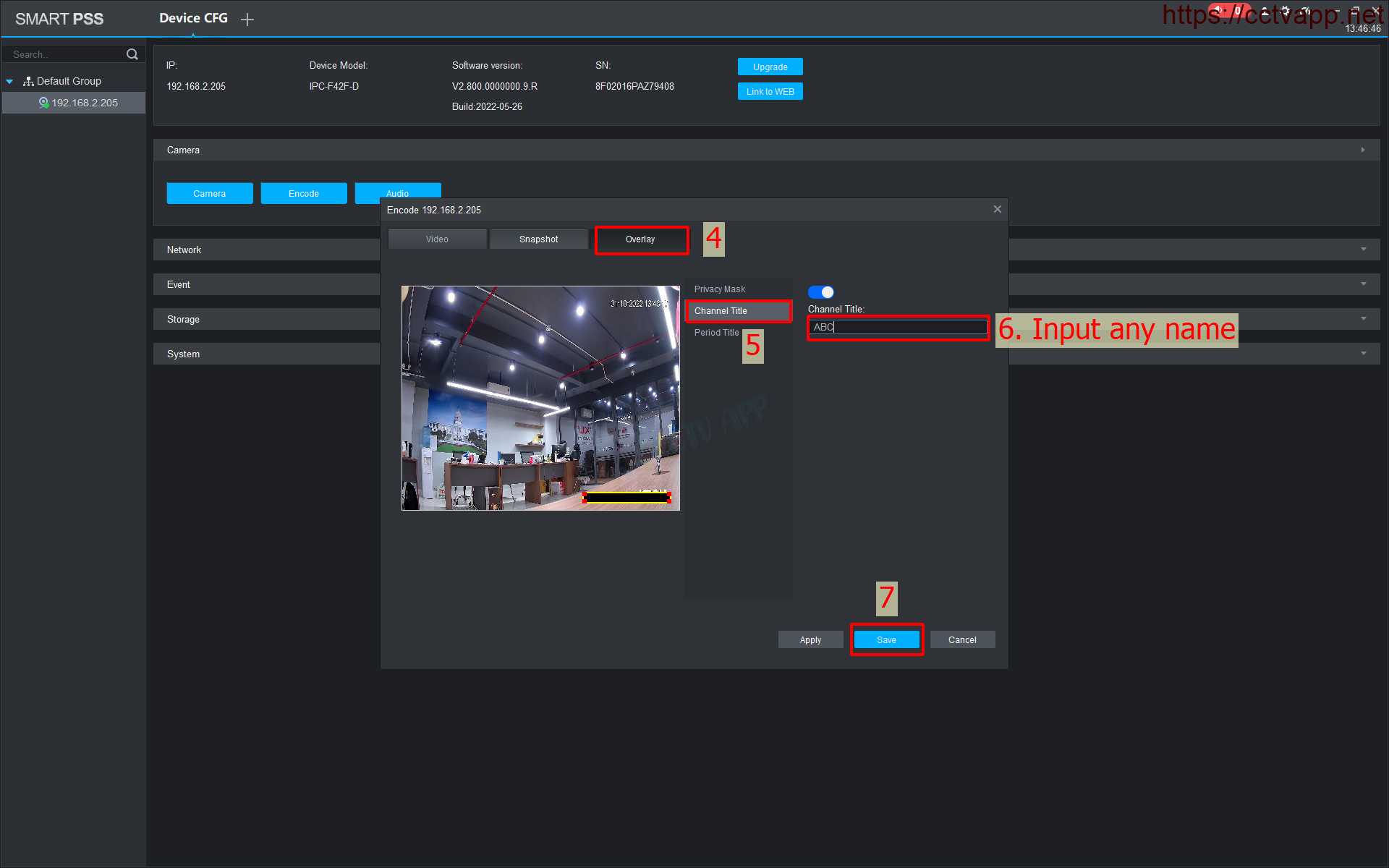
Then turns off the display of the Camera name in SmartPSS. So you will be able to turn off the IMOU name when viewing Camera. Step: 8, 9, 10.
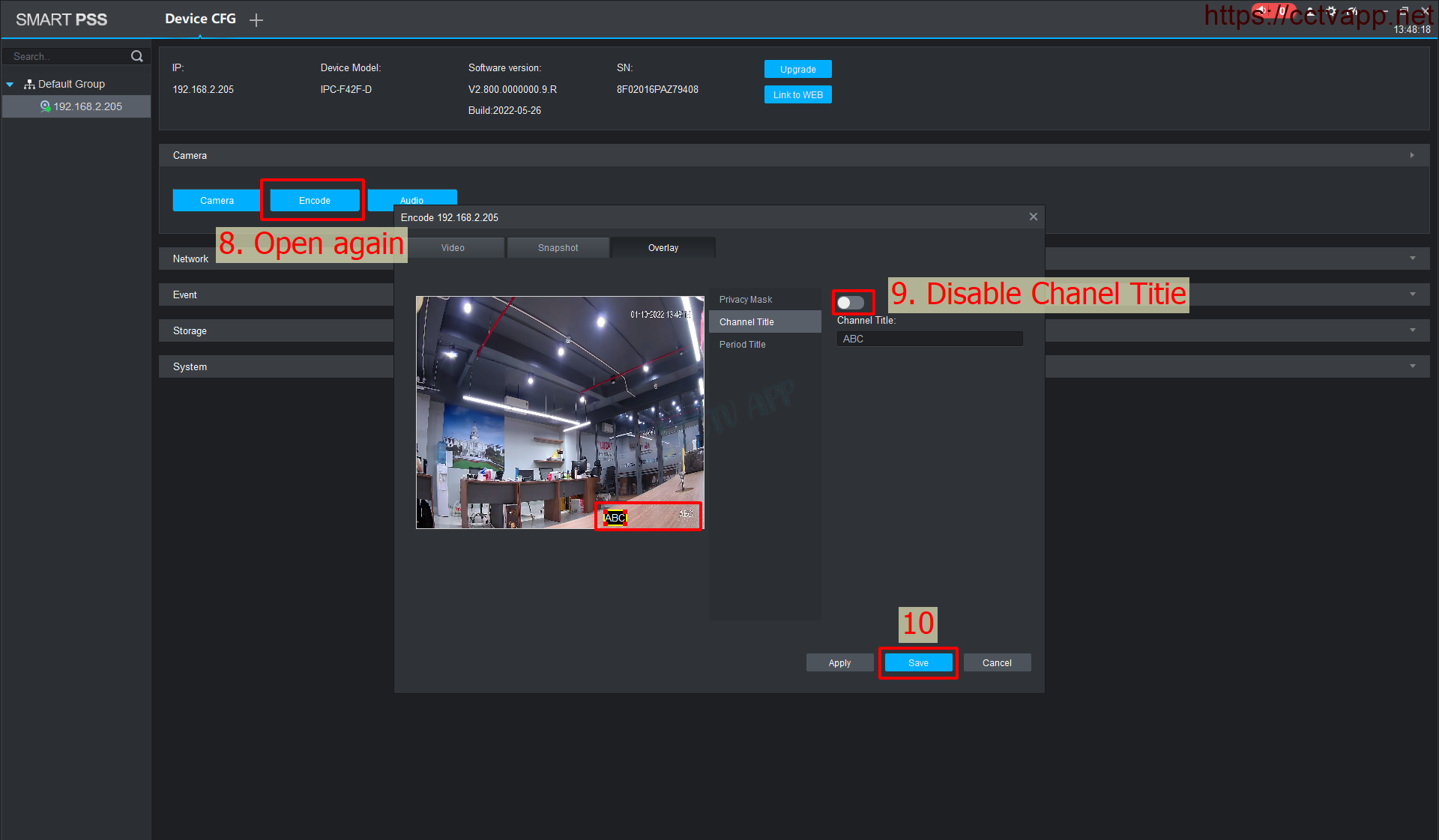
Good luck with your installation!















 Tiếng Việt
Tiếng Việt