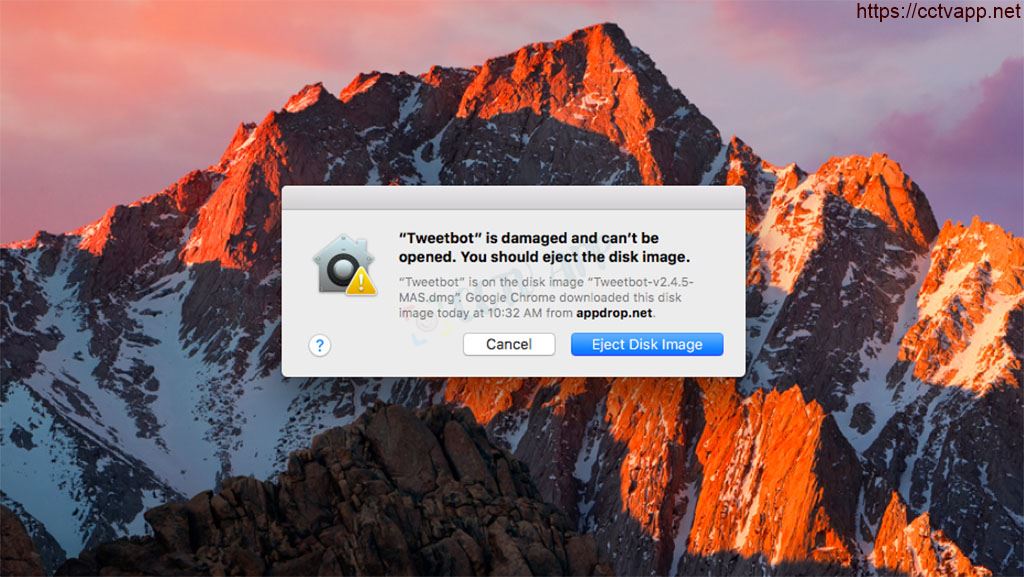With a highly secure operating system like MacOS, there are probably many times you will encounter a situation after downloading applications from 3rd parties ( not from the App Store), you cannot proceed with the installation as usual, but immediately encounter the message screen as shown above.
I. Cause
- The cause stems from the fact that the Mac OS operating system allows users to customize which applications can be opened safely based on the origin of that application, and your computer is running. is set to only allow apps from the App Store.
- Usually, in this case you can reset security with the option to allow running 3rd party programs < strong>(Allow apps downloaded from Anywhere )
II. How to fix
To install apps from a third-party provider, follow these steps step-by-step:
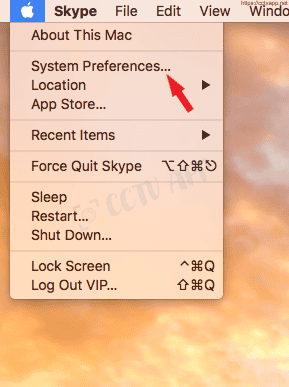
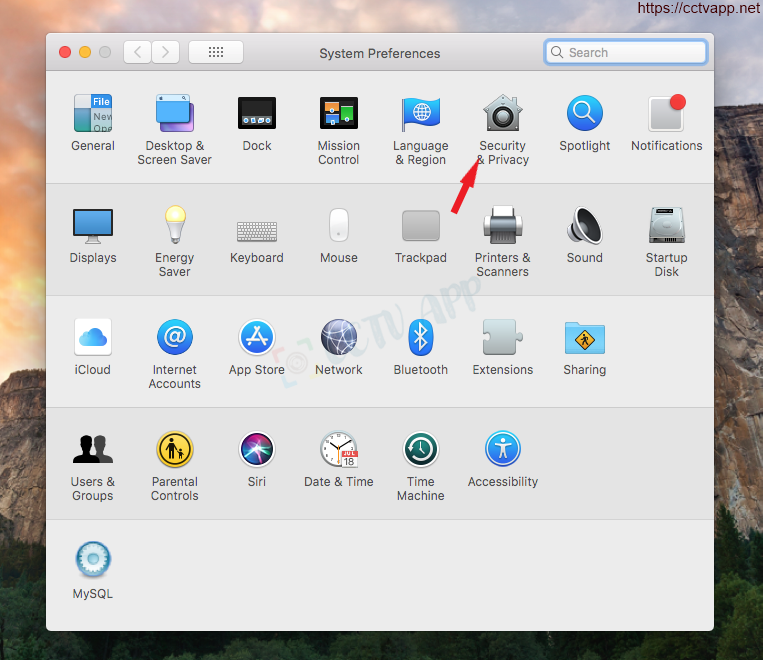
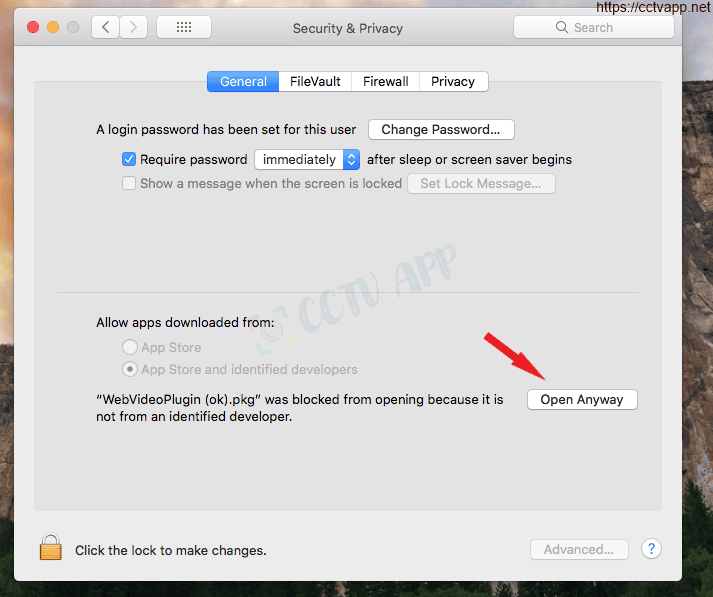
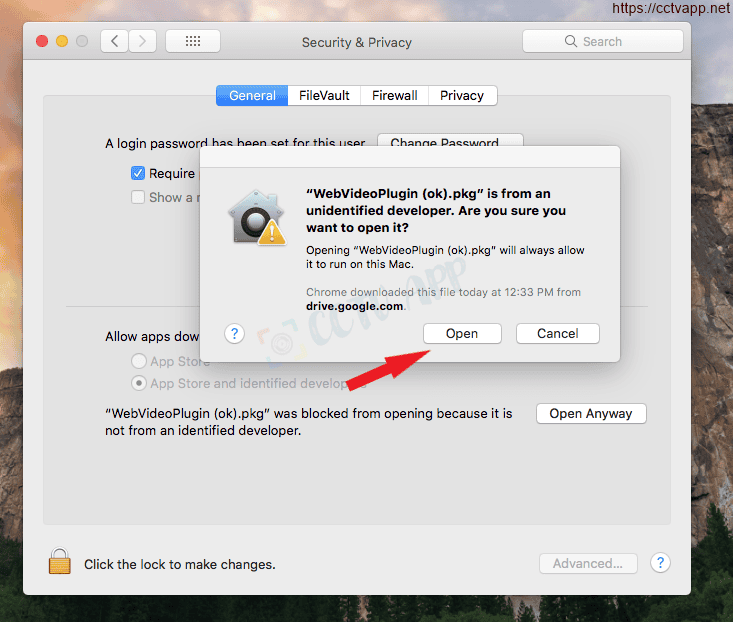
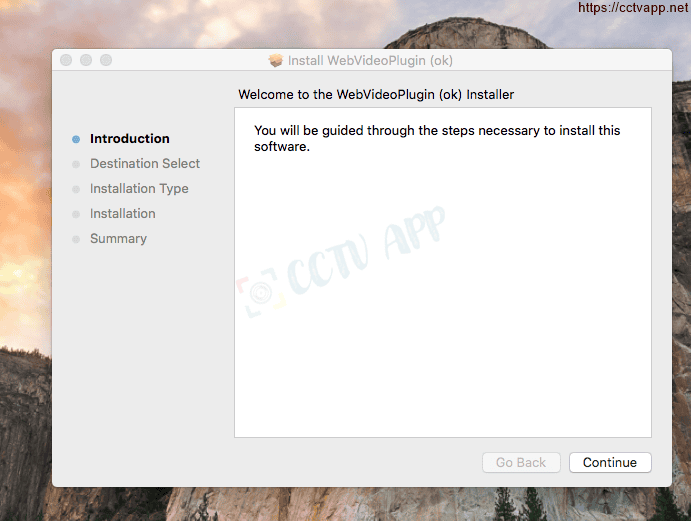
Good luck! Thank you for following the article!!!















 Tiếng Việt
Tiếng Việt