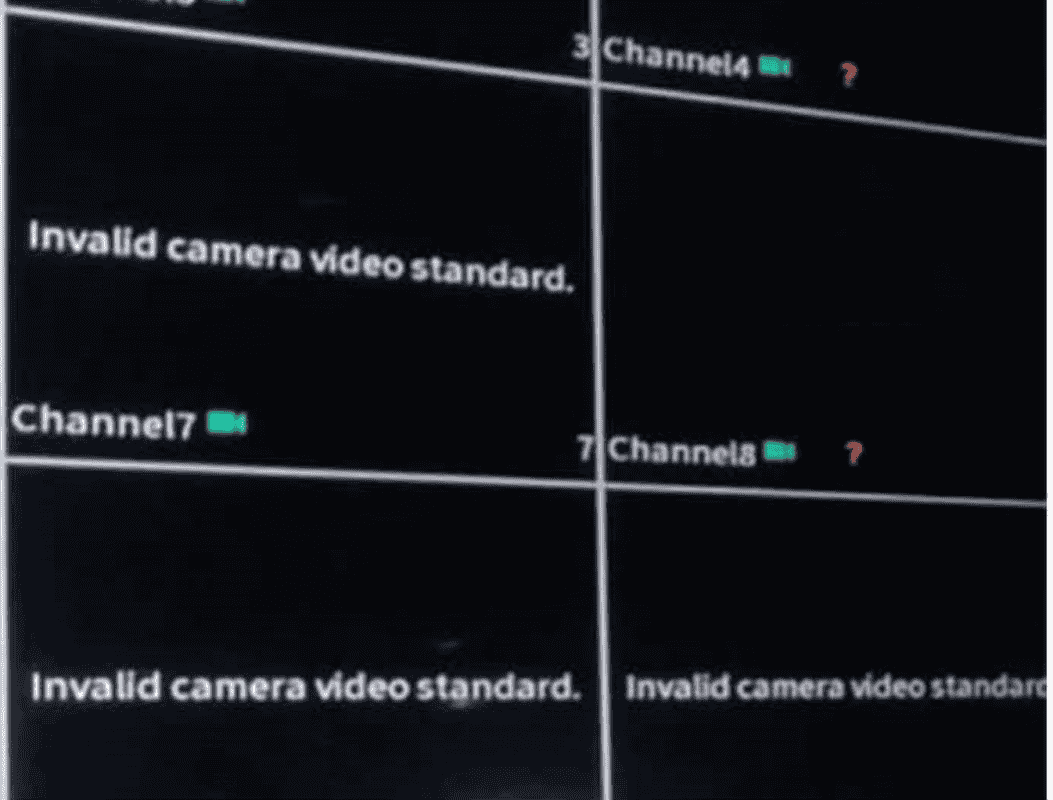Invalid Camera Format is a fairly common error when installing an old Camera to a new recorder on a Kbvision recorder. What is the cause of the error and how to handle it, let’s find out through this article.
1. Cause of the error
There are many causes of errors, such as:
- The recorder does not support the resolution of the Camera
- The image signal transmitted to the recorder is not stable
- Using the Hikvision camera is not supported< /li>
- Use old Camera except 2018 and earlier.
2. How to handle
A. The recorder does not support Camera resolution
This error usually occurs when you install a Camera with a higher cam resolution than the recorder can support.
Example: Install cam KX-C5013C with 5MP recorder KX-7108Ai supports maximum Camera 2MP, you can check the parameters on the company’s website: https://kbvision .vn/
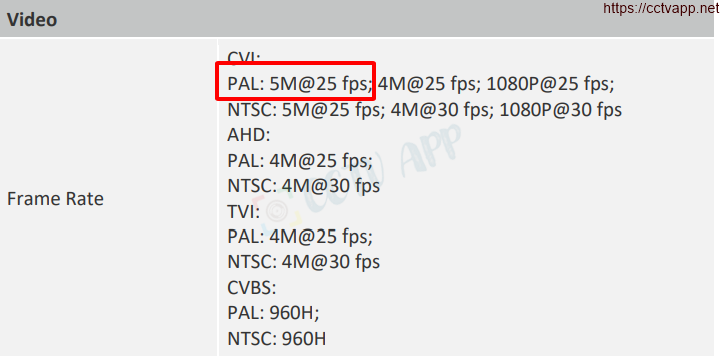
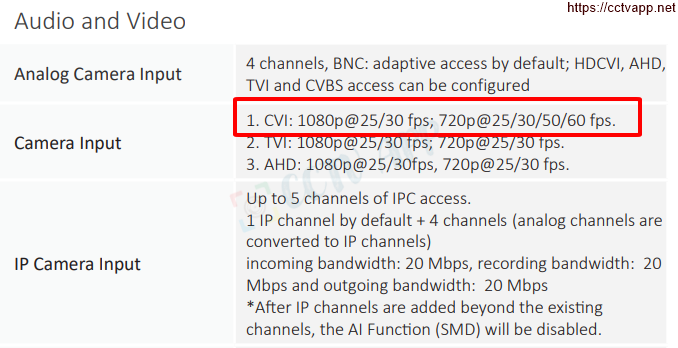
B. The image signal transmitted to the recorder is not stable
Lots of cases have happened this error when the signal is poor, if you are using Balun and network cat, please replace the better one and change the channel type on the recorder directly to the correct Camera standard.
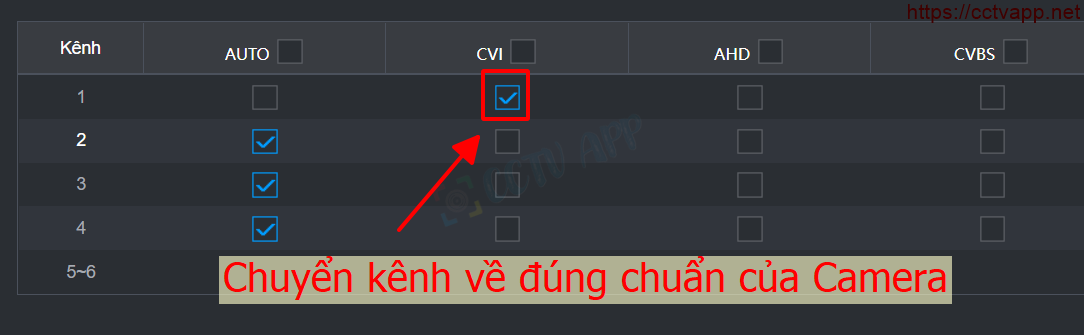

C. Using Hikvision cameras is not supported
If you use Hikvision camera in combination with Dahua recorder, first check if it is 3MP resolution or not? Because a lot of Dahua product lines support 2MP, 4MP, 5MP TVI Cameras but not 3MP.
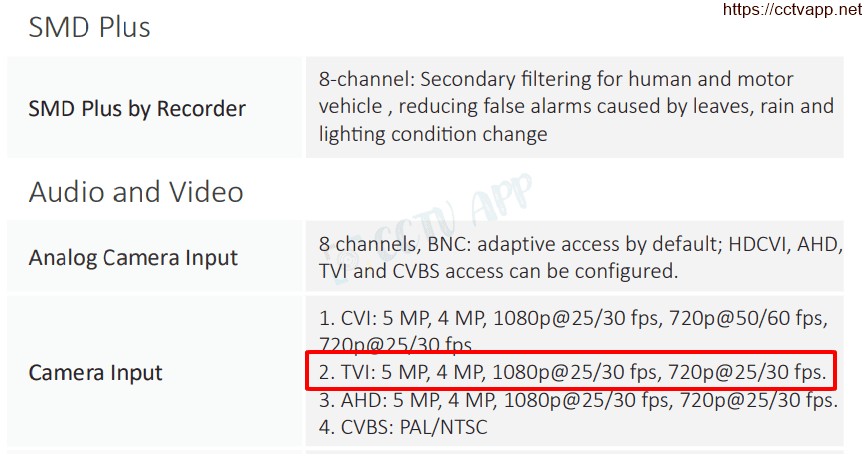

To handle this situation, attach the camera back to the Hikvision recorder, then use the OSD menu to change the resolution to 2MP.
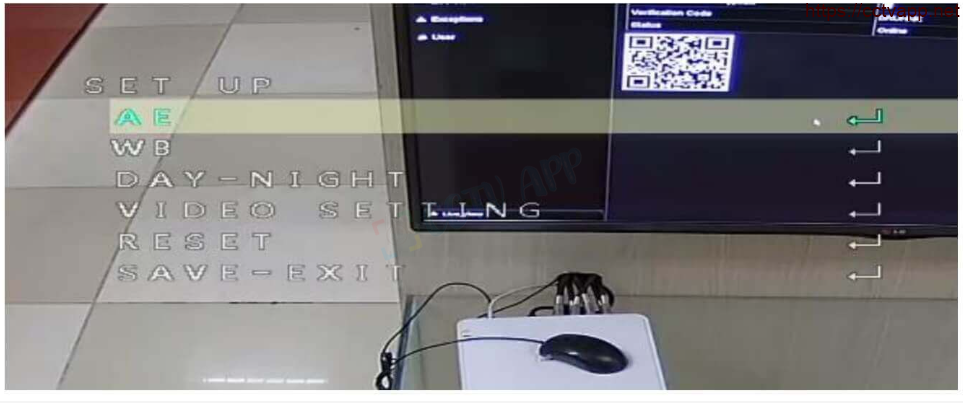
E. Using old Camera from 2018 or earlier
If you are using Camera officially distributed in Vietnam from 2018 or earlier, when using this new recorder, please:
- Replace a better balun if you are using a balun
- Change Camera output mode to TVI (use OSD menu or PFM820) conversion Tool
- Send camera to center Kbvision’s warranty center is at 104 Nguyen Xi, Ward 26, Binh Thanh District, City. Ho Chi Minh for support.
Thank you for following the article. Good luck!!!















 Tiếng Việt
Tiếng Việt