Can Dahua camera store Cloud? And how to use? Let’s follow this article to learn it.
The answer would be: Yes. You can use IMOU Life app and let Dahua Camera use Cloud Server for storage.
1. Download and install the app IMOU Life
First, download and install the IMOU Life app on your phone:
- Android: https://play.google.com/store/apps/details?id=com.mm.android.smartlifeiot
- iOS: https://apps.apple.com/vn/app/imou-life-formerly- imou/id1071165451
Once downloaded, register an account with your phone number or email. Then add Dahua IP Camera to the app and do the next step.
2. Register Cloud on IMOU Life app
Follow the steps as follows to register for Cloud storage for Dahua Camera:
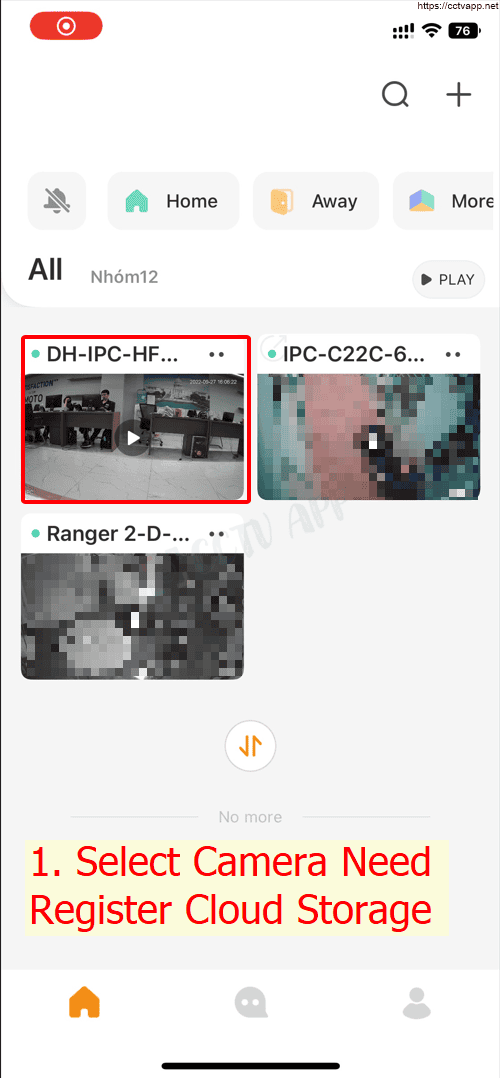
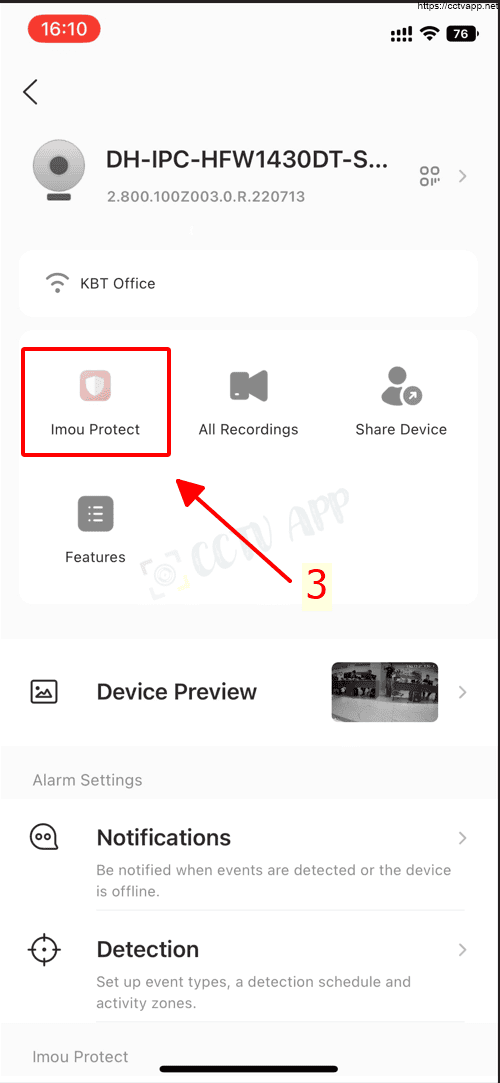
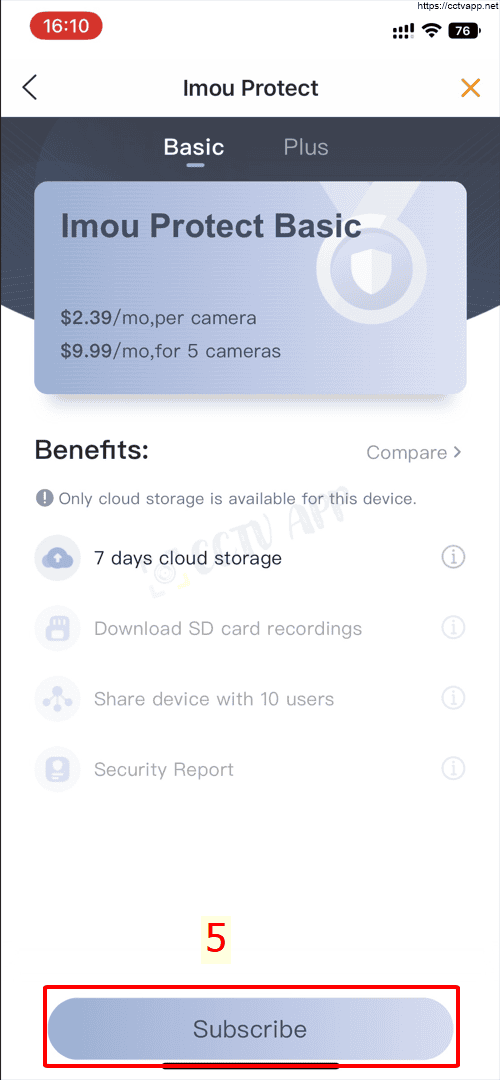
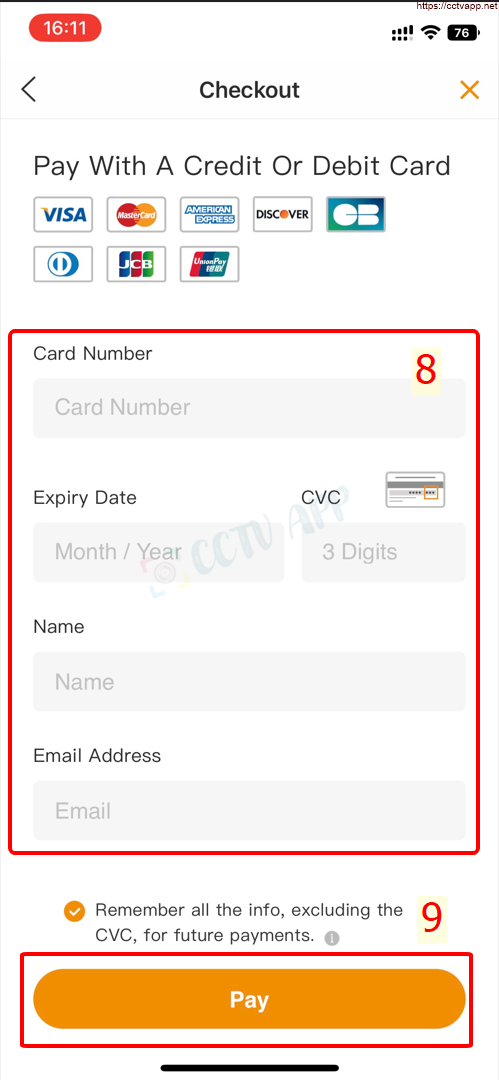
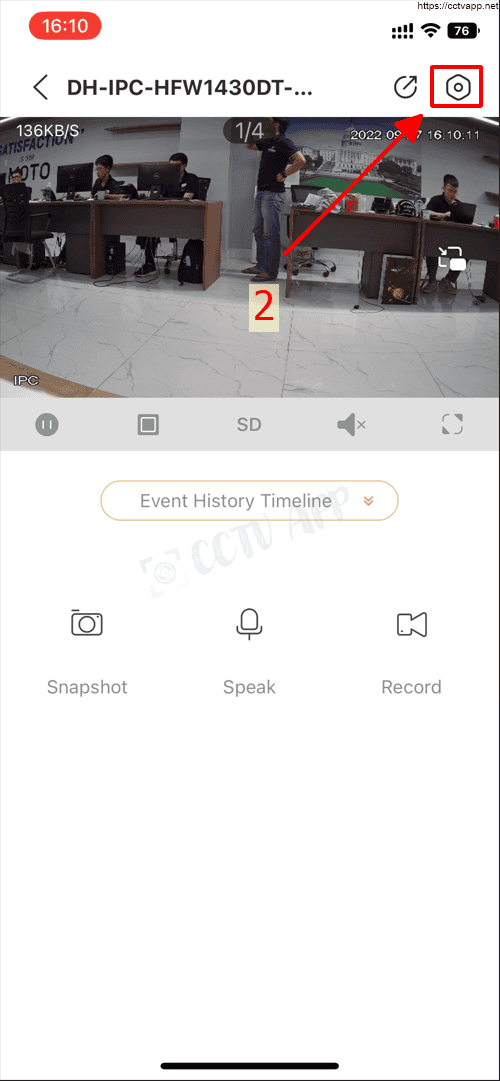
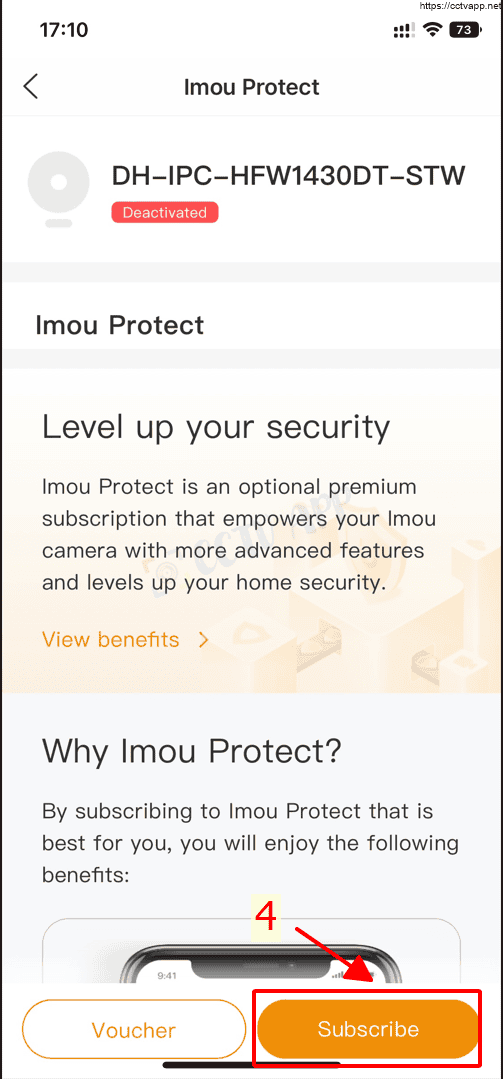
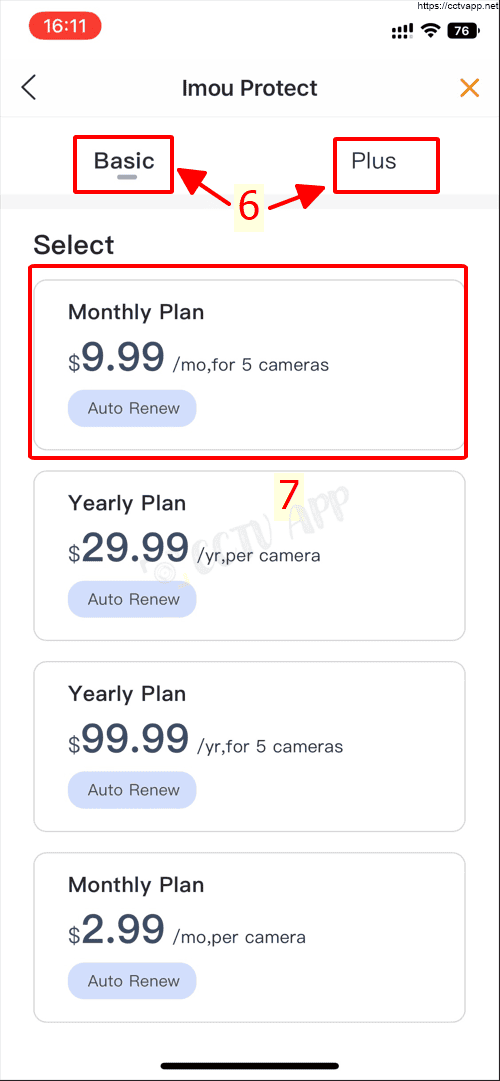
In this step, you need to enter your payment account information to pay the hosting package rental to IMOU.
Currently only payment by credit card or Paypal is supported.
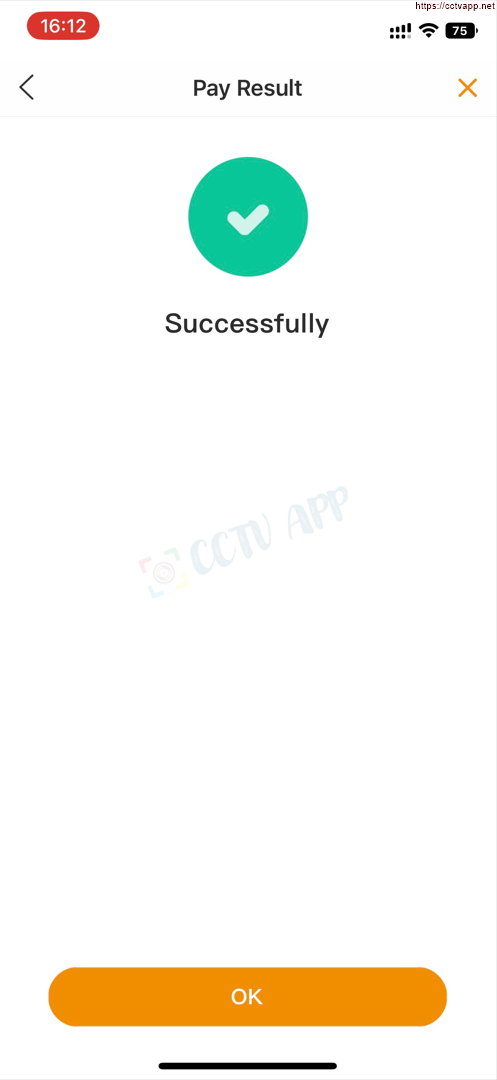
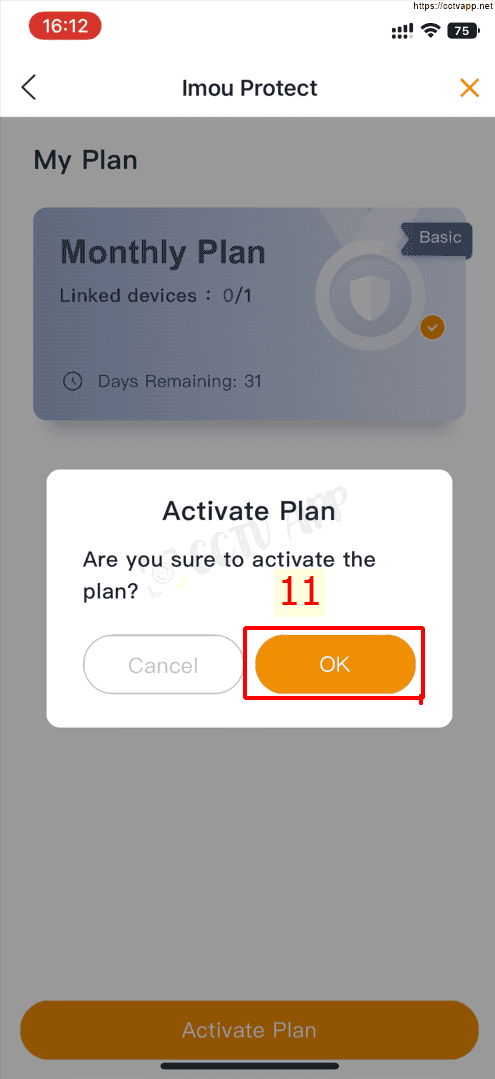
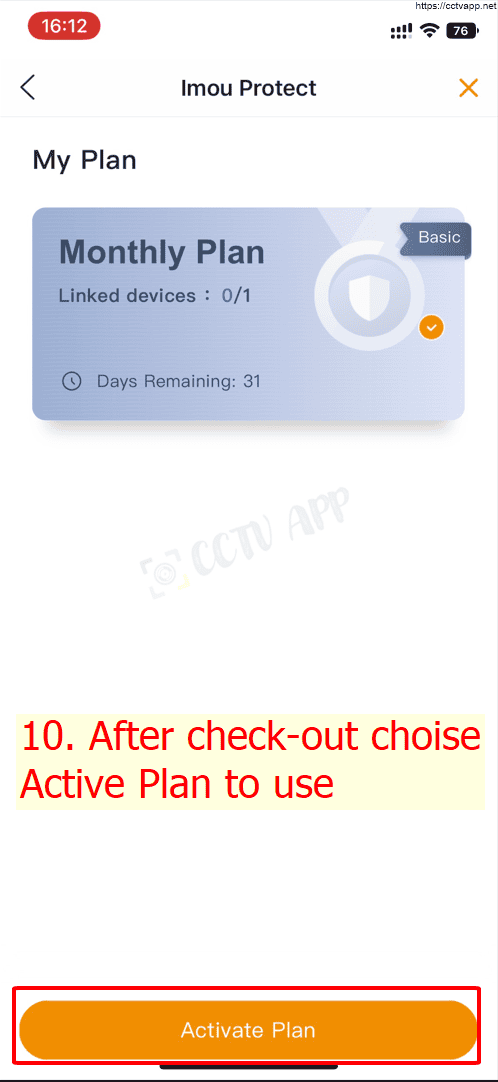
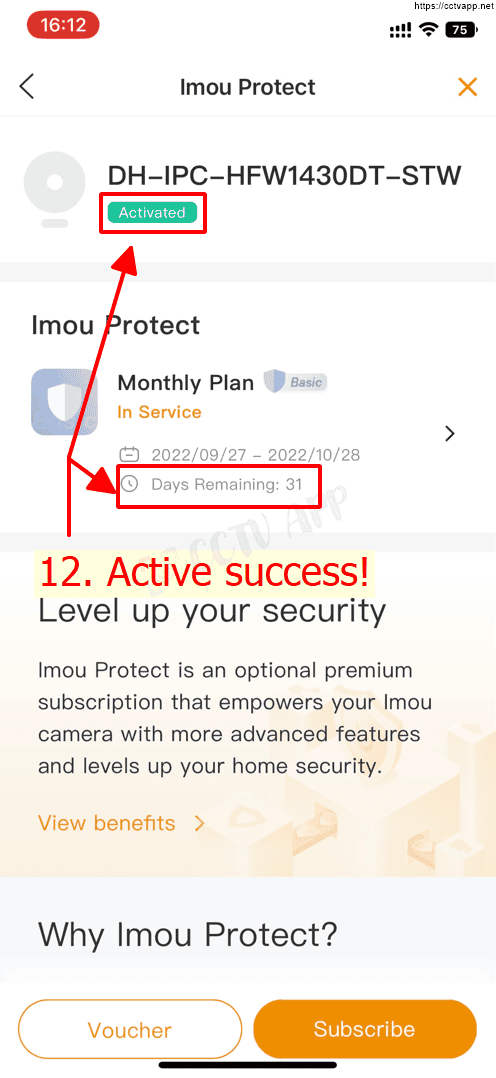
3. Check Cloud Recording
After registering, you can review the recording on Cloud Server:
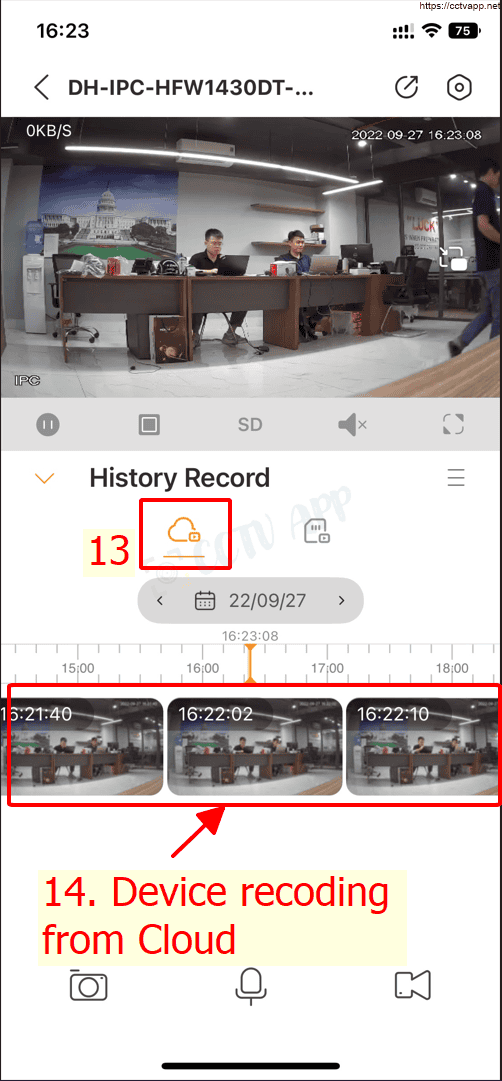
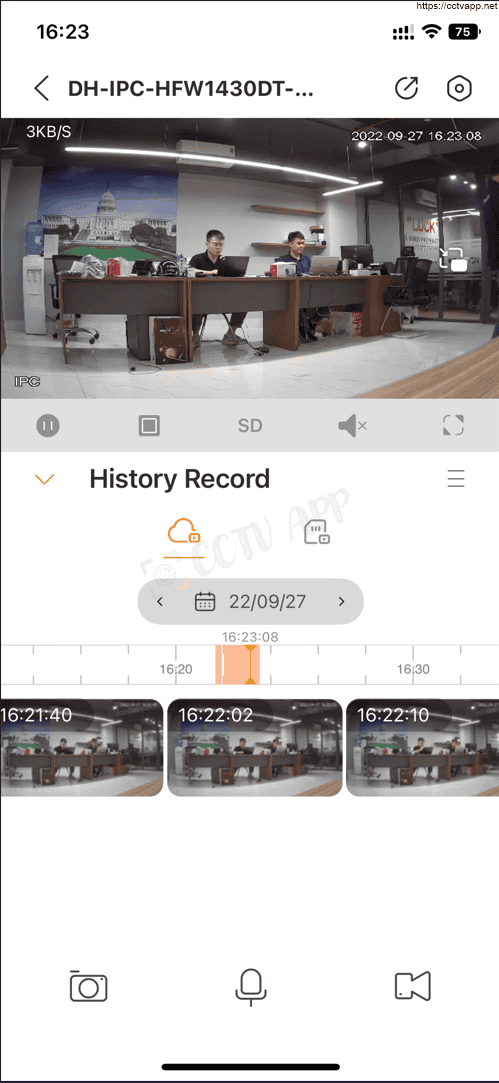
4. Download recording data
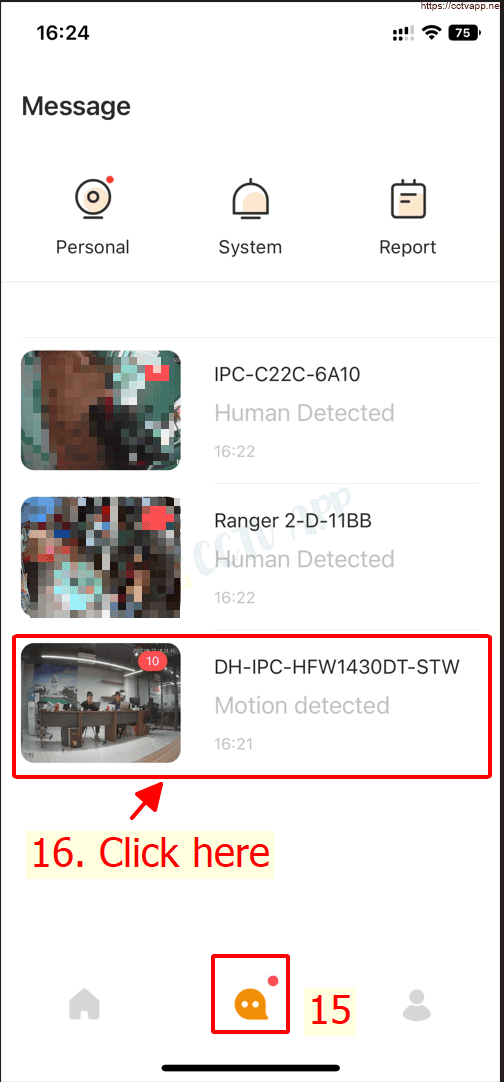

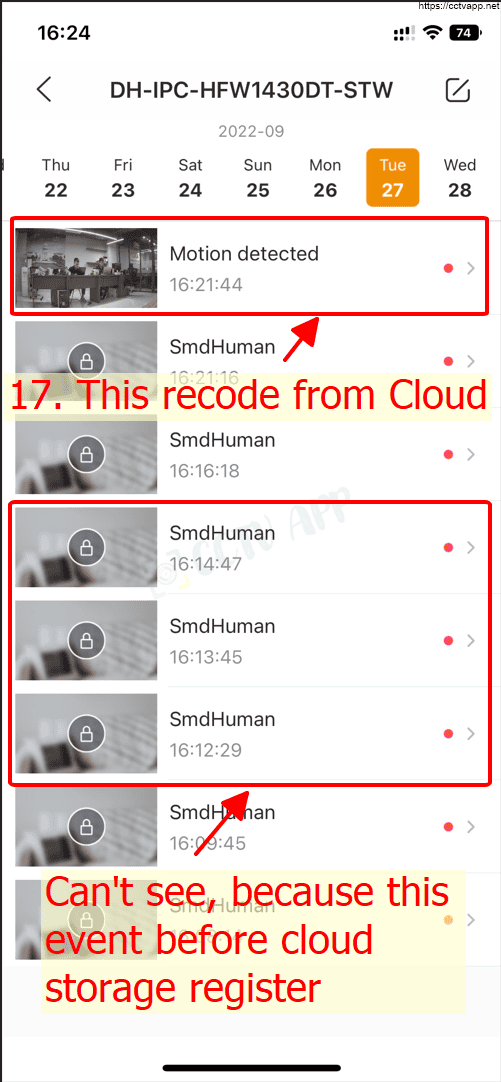
That’s it! Good luck with your installation!















 Tiếng Việt
Tiếng Việt