Temperature detection is the most basic function on Dahua Camera, but how to set it to alarm? Let’s find out with this article.
The following instructions apply to all Dahua Thermal Camera series.
Detail settings follow the instructions below:
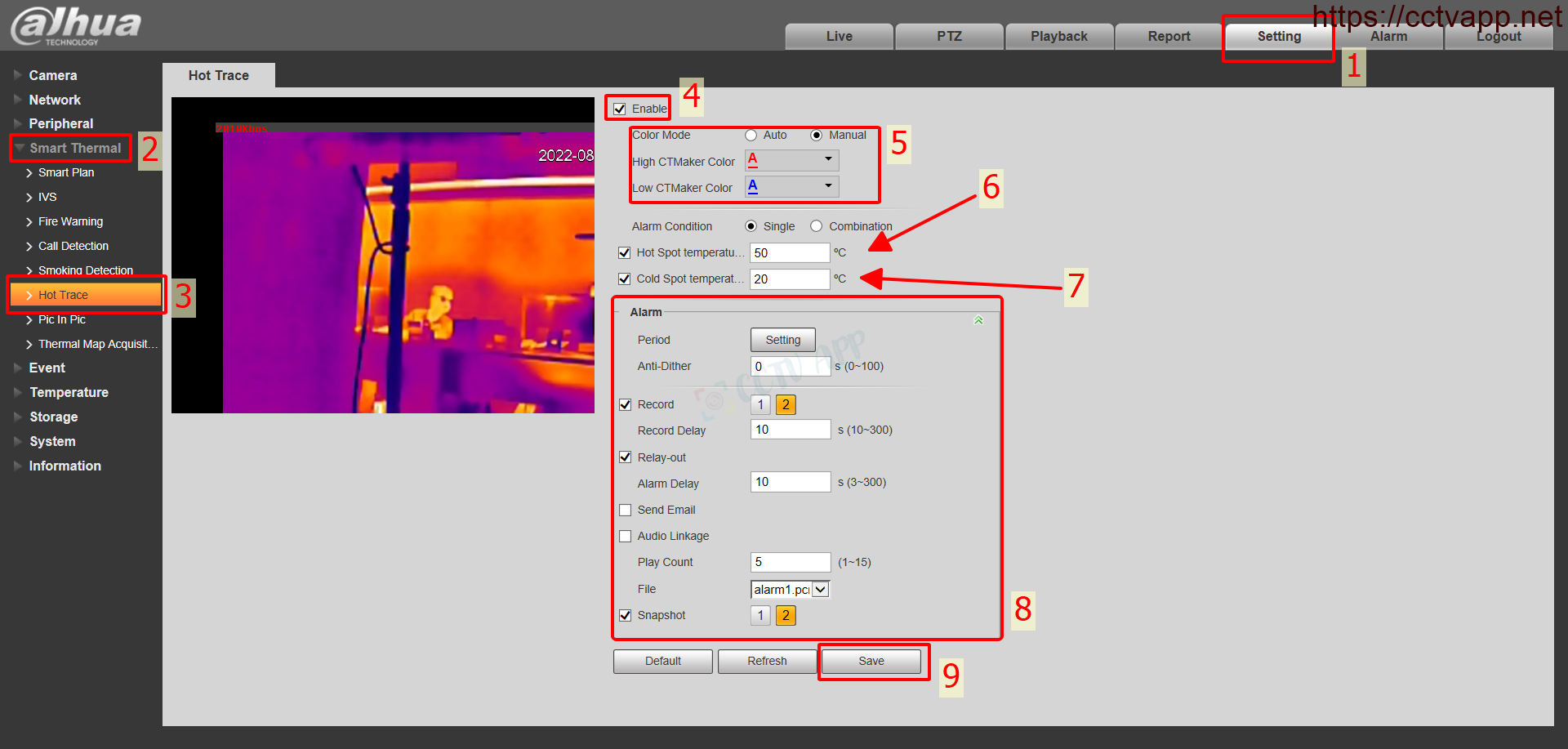
First enable Hot Trace: Step 1, 2, 3, 4.
- Step 5: Set detection temperature color
- Step 6, 7: Set alarm temperature threshold , the detected temperature is higher or lower than this threshold, the device will give an alarm.
- Step 8: Set output alarm parameters such as: Alarm- out (flash, siren), whistle at Camera
So with just a few simple steps, you have set up the temperature alarm function.
Wishing you a successful installation!!!















 Tiếng Việt
Tiếng Việt