When using ConfigTool to export a password reset XML file, you will sometimes receive a message that the file export failed. Let’s find out how to fix it in this article.
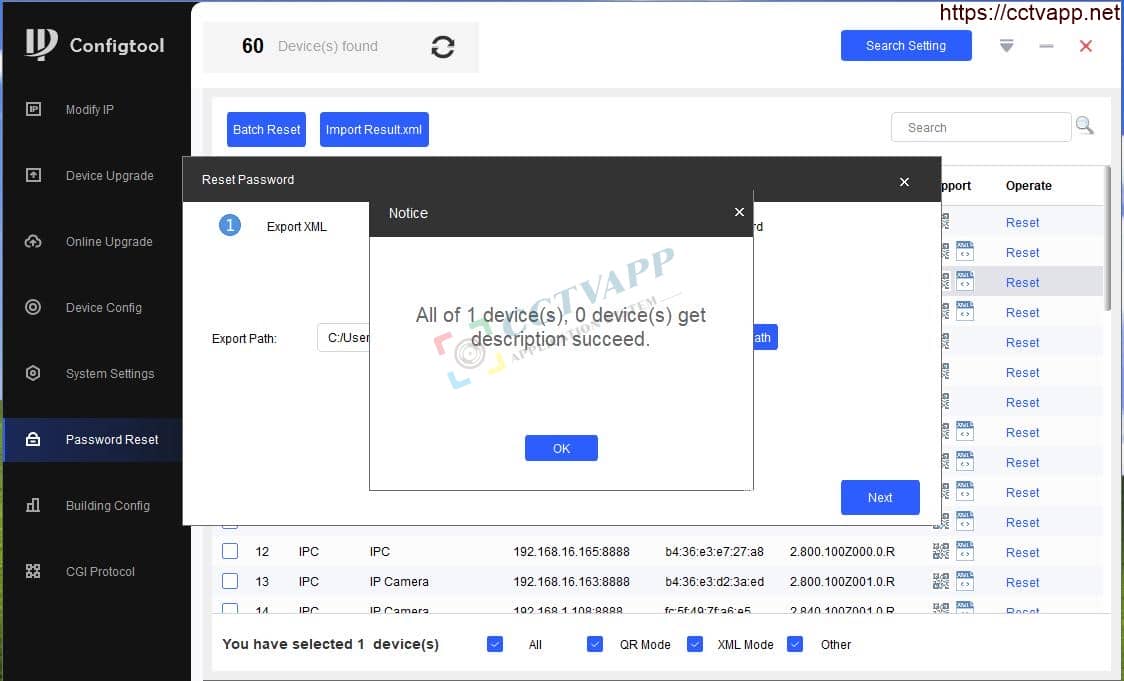
To resolve this error, try the following two methods:
1. Change Network Profile
You can change Network Profile from Private to Public and vice versa. Then try exporting the reset XML file again.
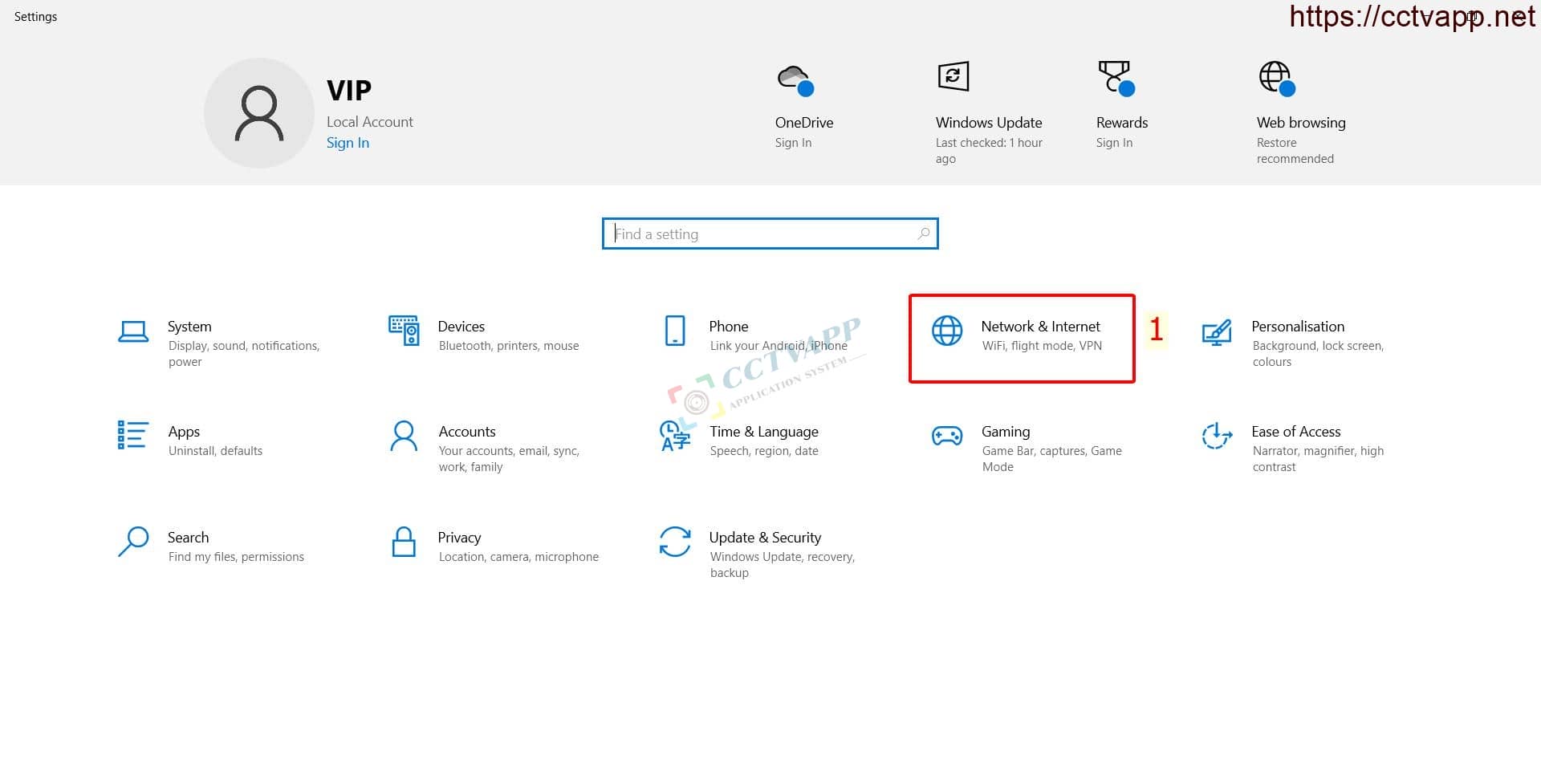

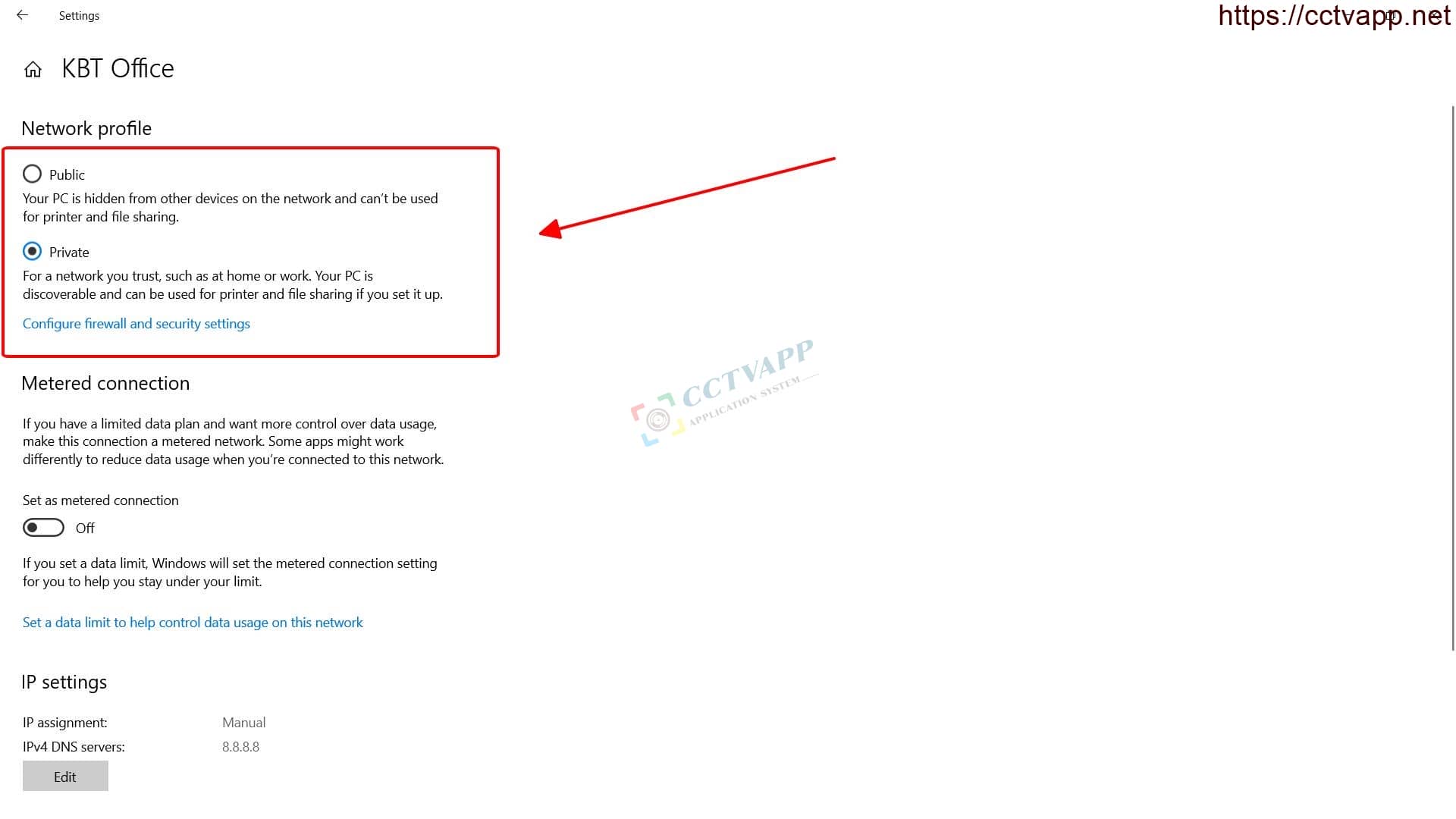
2. Attach LAN directly and set Network Card Static IP
With this method, 100% successful results will be achieved. You need to use a Cat network cable and connect the device directly to the network (LAN) port on the computer.
Then view the device’s IP address, Gateway and Subnet details. As shown below, the device is using the network range 192.168.4.1
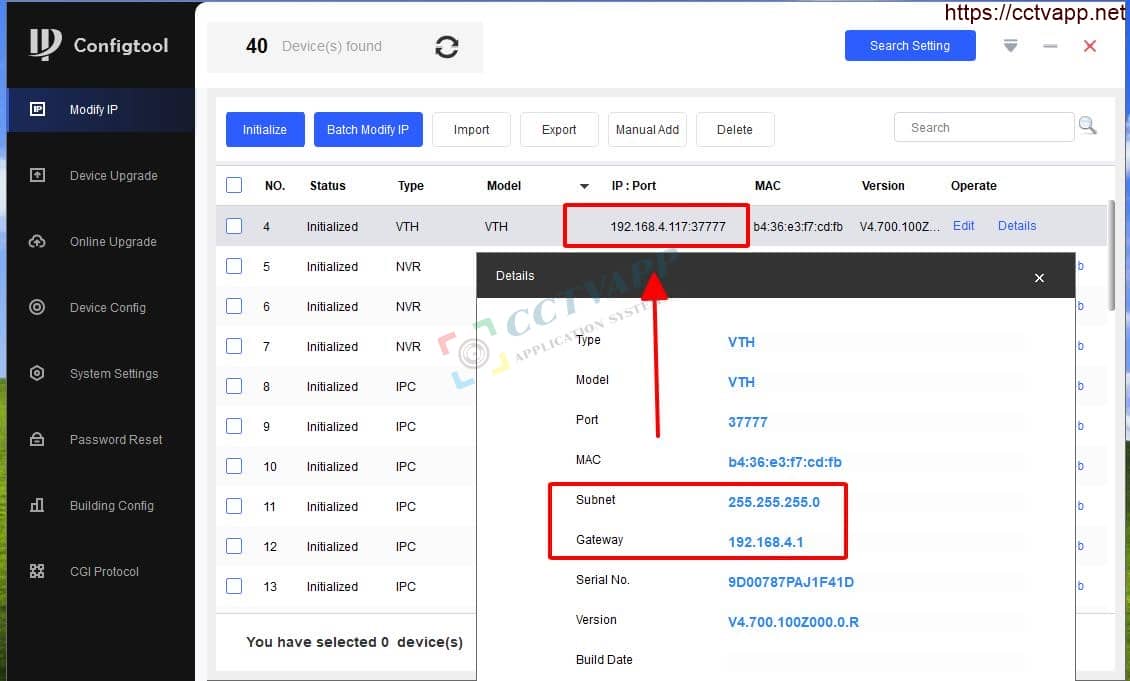
Next, you need to set a Static IP for your computer’s network card in the same network range as the device. In the image below, I will set the IP for the computer as 192.168.4.22 (change the last number in the range from 2 -> 254), keep the Gateway and Subnet the same as the device.
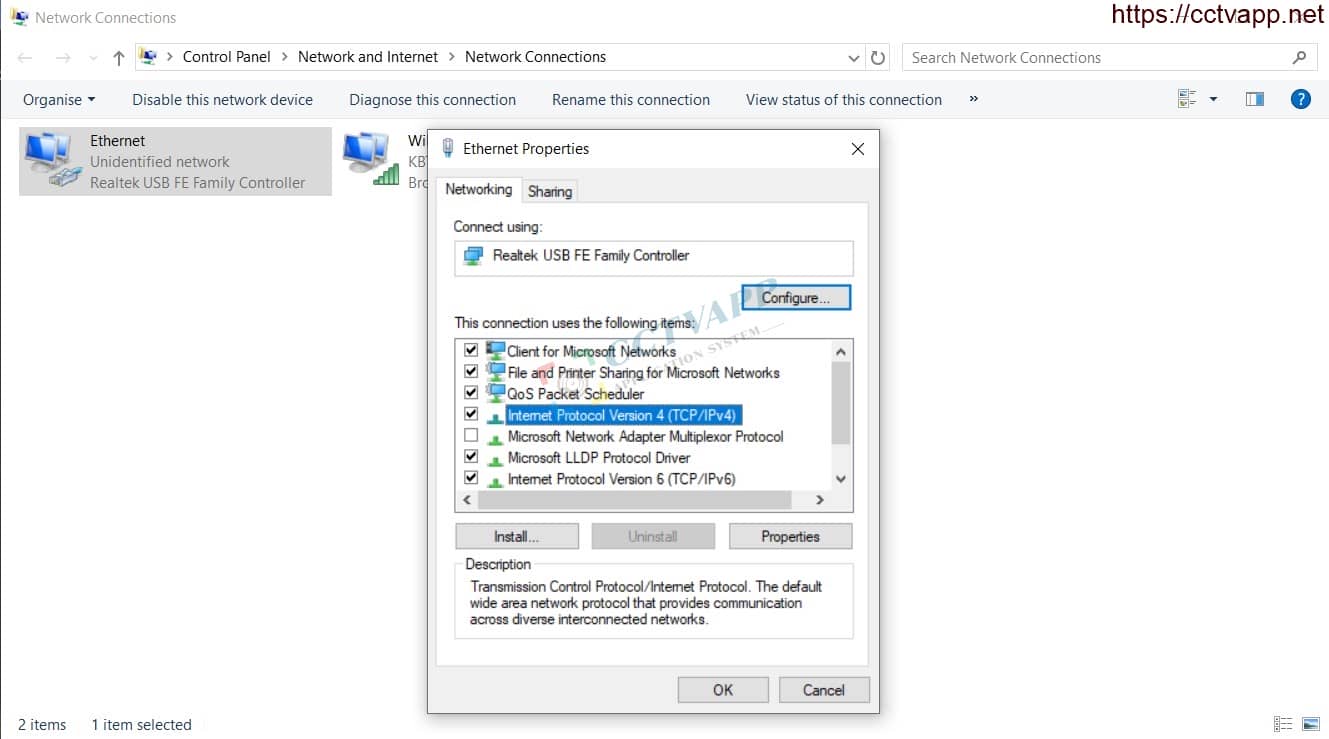
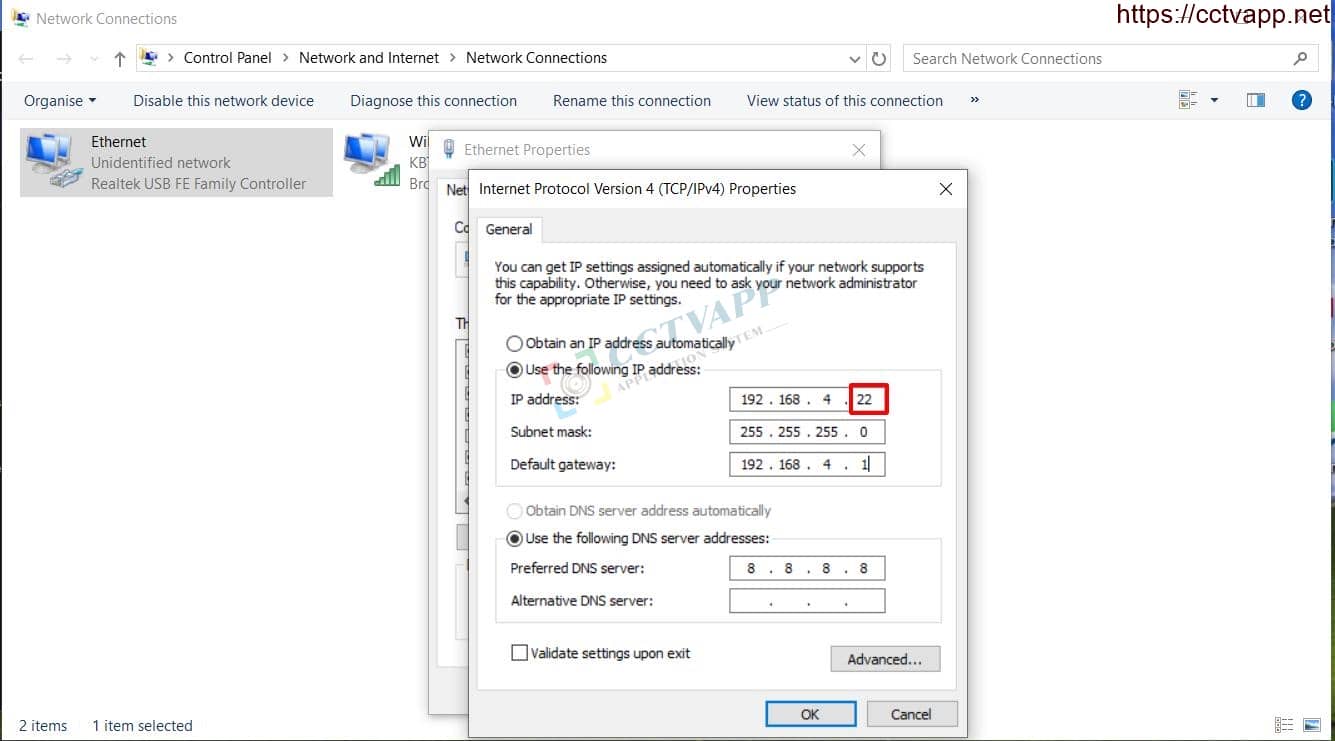
Proceed to re-export the password reset XML file, you will be notified of success as follows:
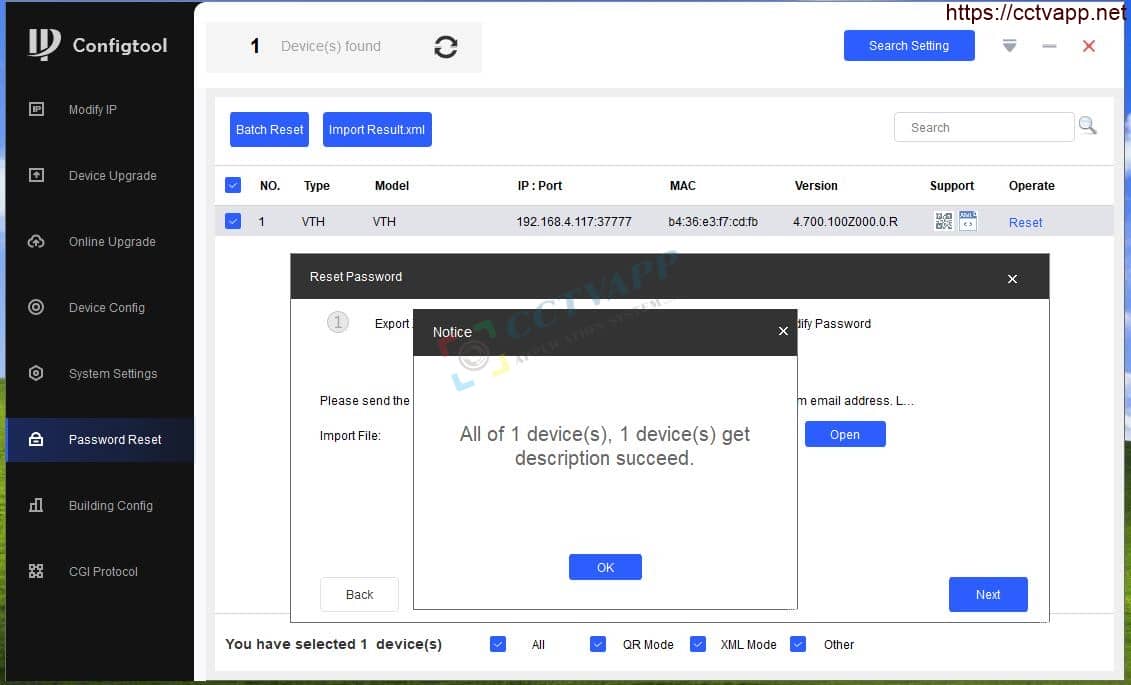
Please send the newly exported password reset file to the Distributor where you import the goods for support. If your device is distributed by KBT, please send this file to email: htkt@kbvision. vn will have a technician in charge of assisting you.
After receiving the return file from the technician, enter it into the application to reset the password.
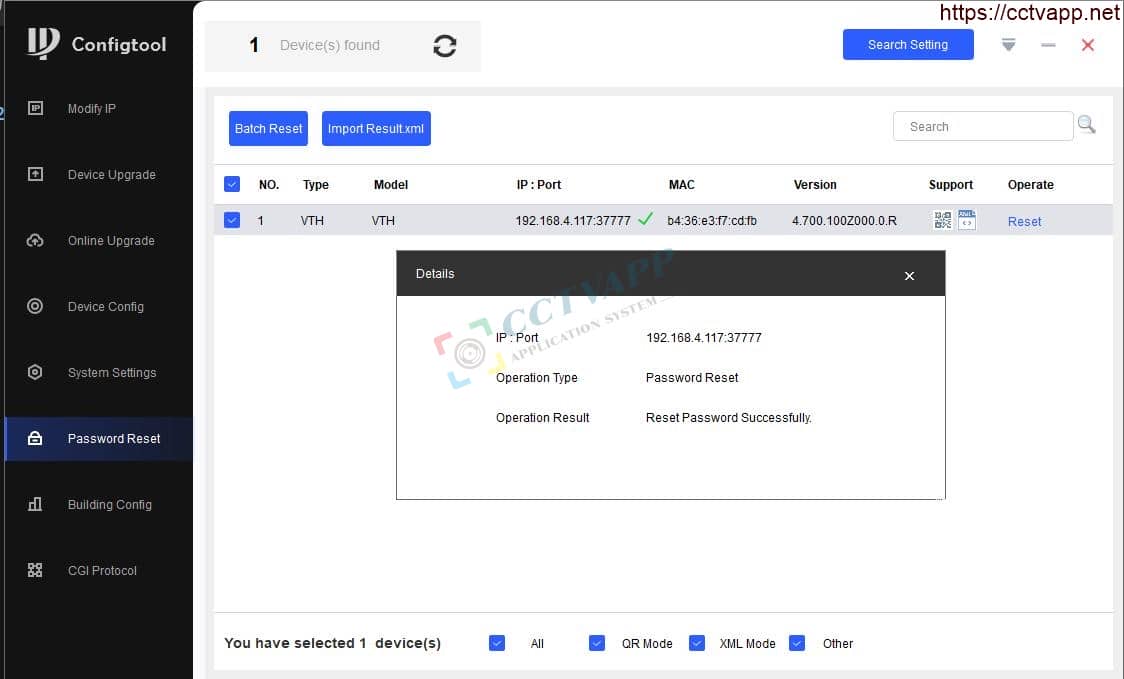
Thank you for following the article!!!















 Tiếng Việt
Tiếng Việt