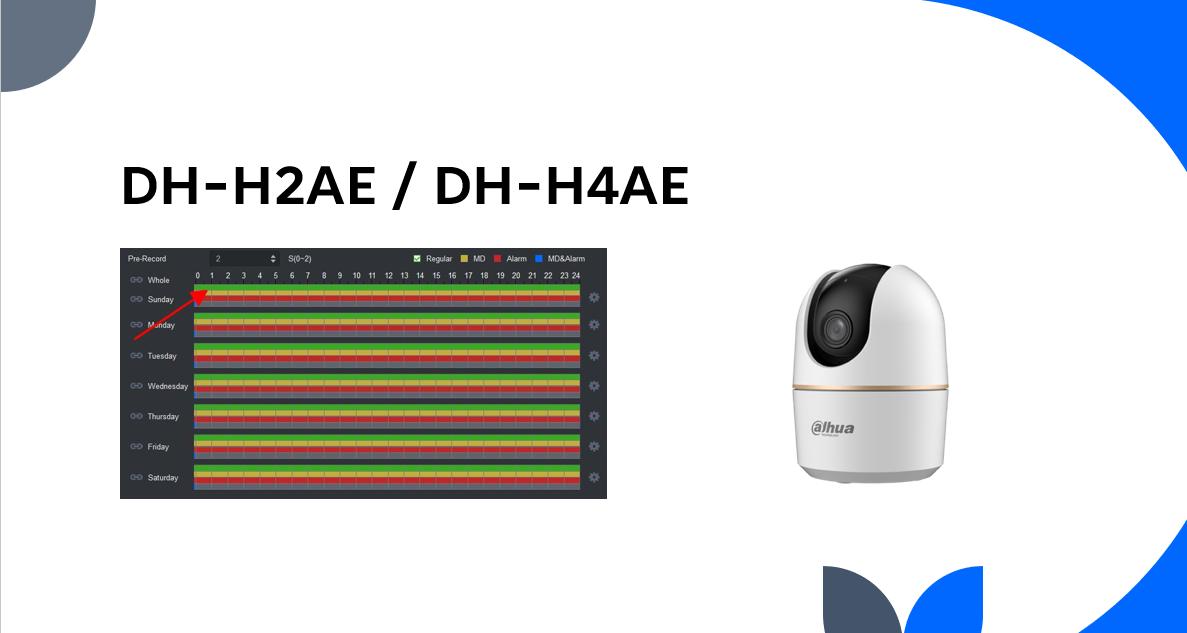You can: “Setup Full-Time Record for DH-H2AE, DH-H4AE on SmartPSS” likr this:
Setup instructions
First, add Camera to SmartPSS application, can use IP Address or SN (Serial Number).
Next, go to settings to configure continuous recording.
Manipulate as shown to quickly apply to all days of the week:
After setup is complete, you will see a green bar indicating OK.
Thank you for following the article!!!