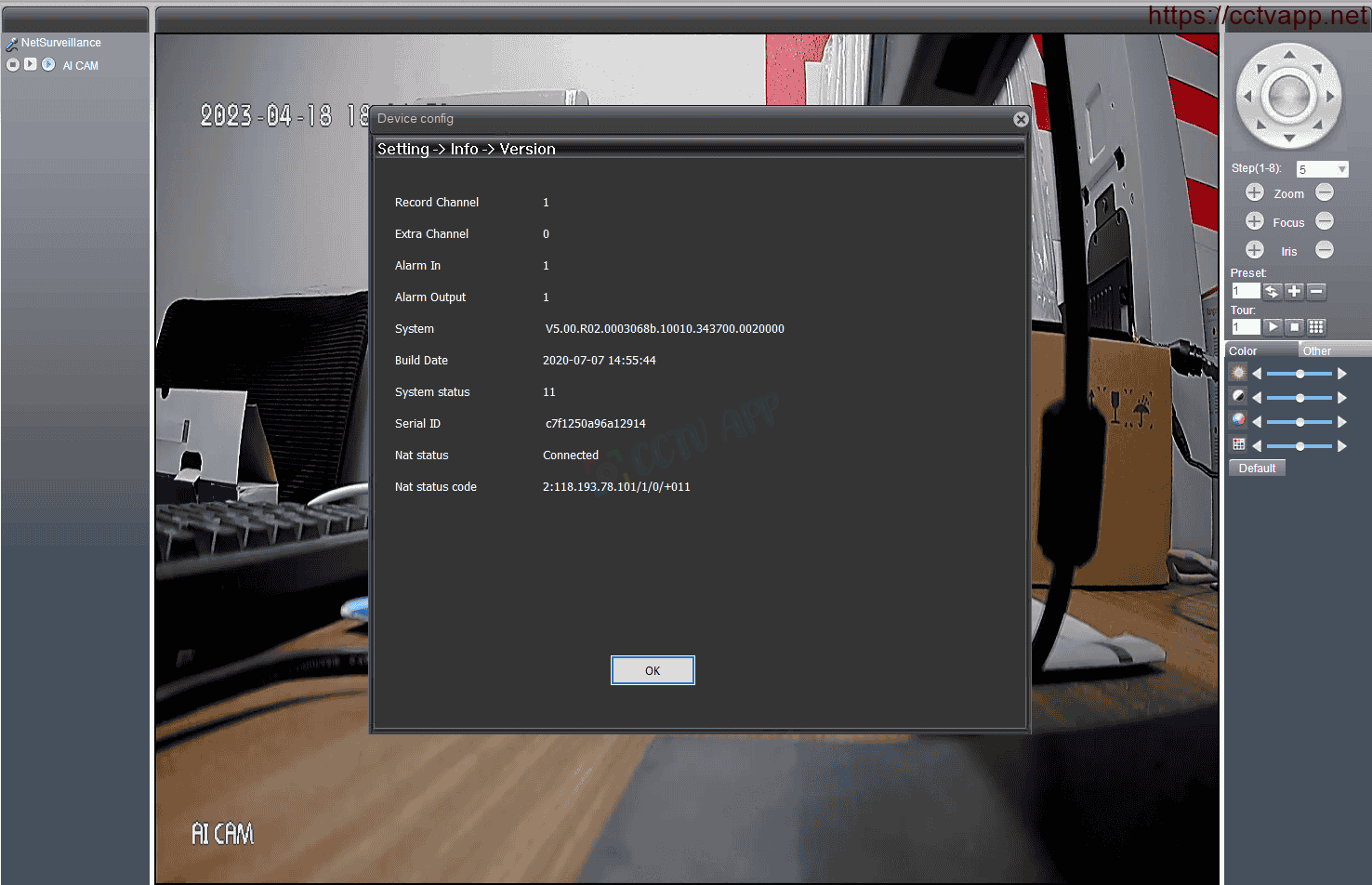In this article, I will show you how to add H.265X compression standard Camera to Dahua, Kbvision video recorder.
1. Settings on Camera
To add a Camera to a Dahua, Kbvision DVR, you need to adjust a few parameters as follows:
2. Add Camera to Recoder
After you have set the parameters on the Camera, you can add the following to the Recoder:
3. Check results
Here’s what you get when you’ve added the recorder:
A. View Camera on Web Browser
- Watch the main stream live:
- Watch live substream:
- Review recording:
B. View Camera on TV screen (HDMI/VGA)
- Watch the main stream live:
- Preview sub-stream:
- Review recording:
C. View Camera on SmartPSS software (PC)
- Go to main stream:
- Preview sub-stream:
- Review recording:
D. View Camera on DMSS (Phone) software
- Live view of main stream, sub stream and replay recording:
Thanks for following this post!!!