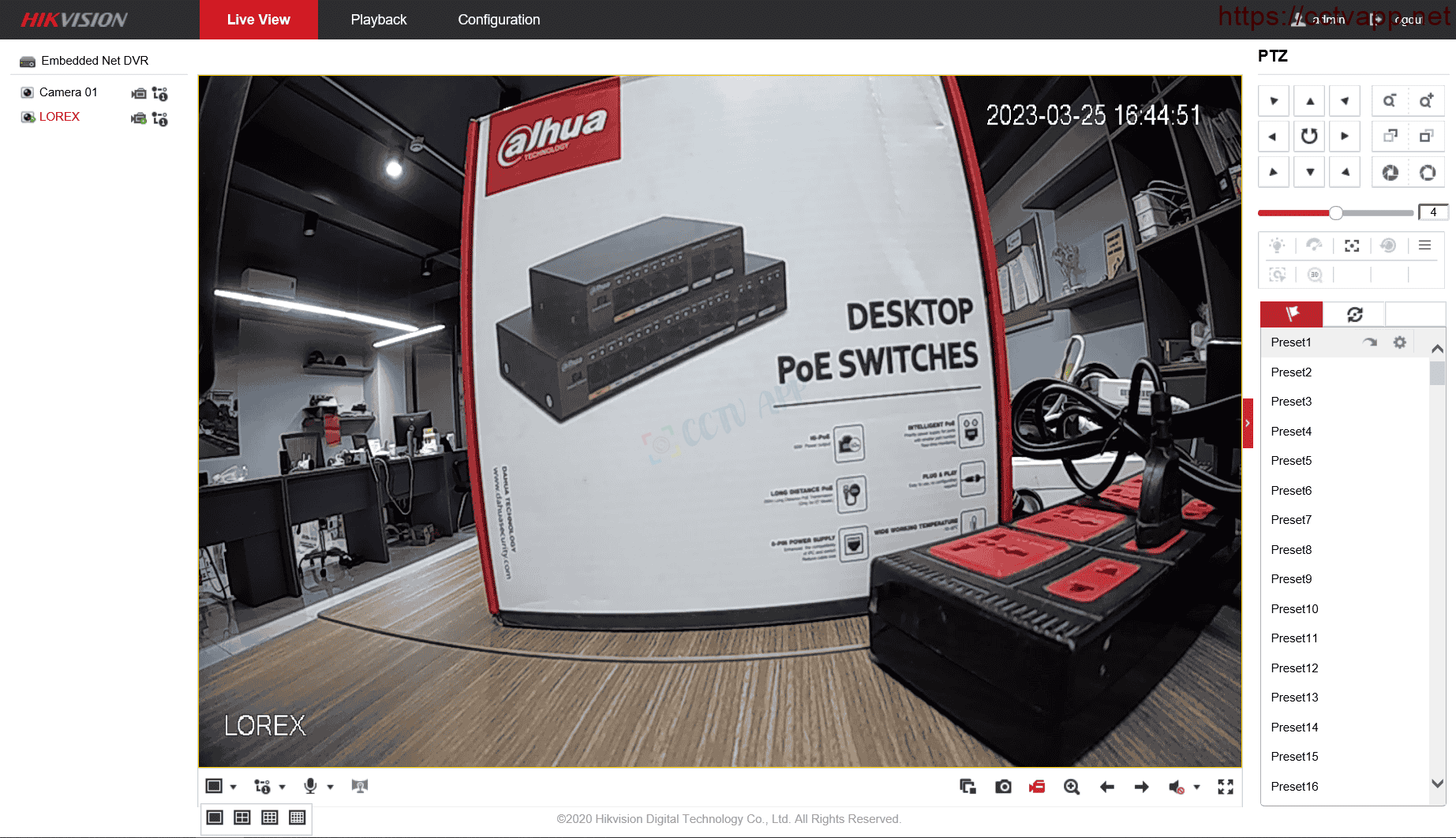You can connect Lorex Camera and store images and videos on Hikvision DVR by following the instructions in this article.
1. Set static IP for Lorex Camera
First, you need to set a static IP for Lorex Camera by:
2. Convert Camera compression standard to H.264
Currently, Camera and recorder support connection via Onvif 2.4 standard, so you need to change the compression standard setting on Camera to H.264
3. Add Camera to Hikvision DVR
Follow the instructions below to add Lorex Camera to your Hikvision DVR:
That’s it.Thank you for following the article!!!