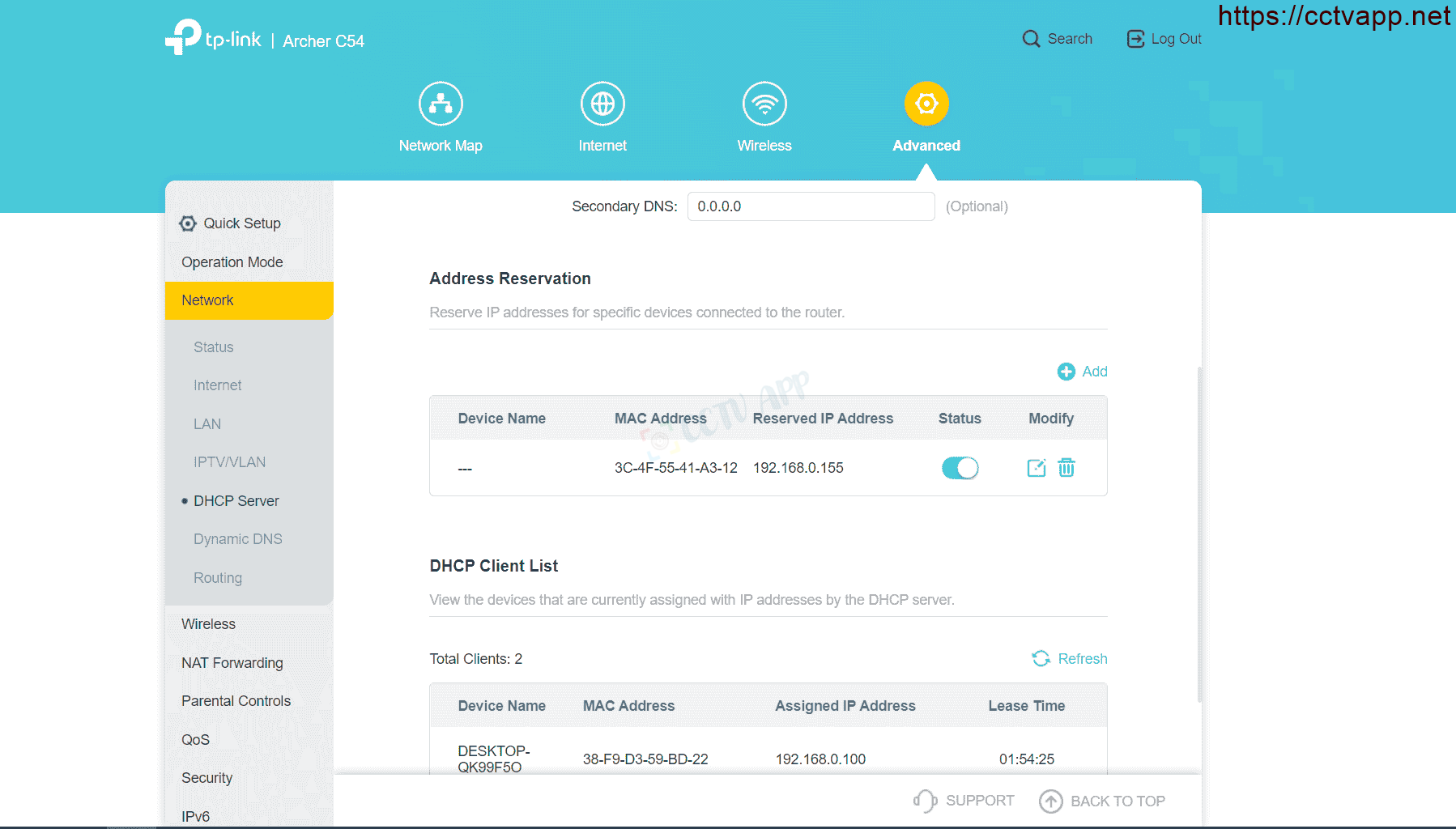Instructions for Assigning MAC to set static IP for Camera, DVR.
First log in to the Router:
- Log in to your modem by opening a web browser and typing : http://192.168.0.1 (default). The modem interface will appear and ask to log in.
- The default login information is the PIN code printed on the sticker below the Router.
Follow the instructions below. After setting up on the router, need to reboot (reboot) the device to get the new IP.
After performing the Mac assignment operation, you will get the following result:
Good luck with your installation!!!