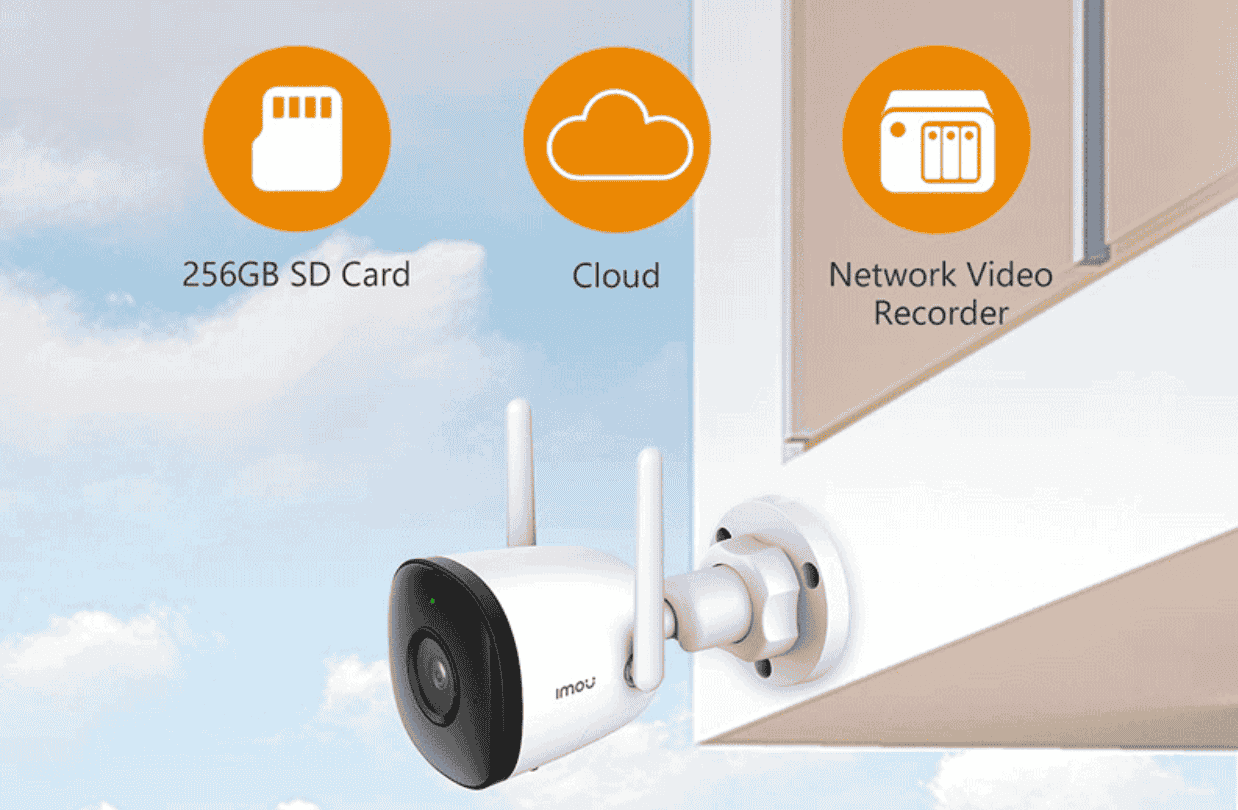In this article, I will show you how to set up recording on IMOU Camera. This product line is easy to install and competitively priced.
1. Motion recording settings
According to the default settings on the product, the camera will record when motion is detected.
On the app IMOU Life will display each broken yellow line. The blue line shows continuous recording.
You can customize motion recording parameters such as: detection sensitivity, detection area, operation time.
2. Shedule recording settings
You can setup schedule recording for the Camera, the Camera will record 24/7 to avoid situations. By default, Camera will not enable this mode, you need to enable it manually.
3. Important Note
When you enable persistent storage, you need to make sure the memory card is working properly. Should choose genuine memory cards such as Sandisk, Dahua, Imou, … for the most stable recording.
If you have set up recording but still no recording, please check whether the memory card status information has been received or not, as shown below:
If the memory status says: “No storage”, it means your memory card is having problems such as: card error or unsupported card format (you can use a memory card reader attached to your computer to format it to FAT32).
Thanks for following this post!!!