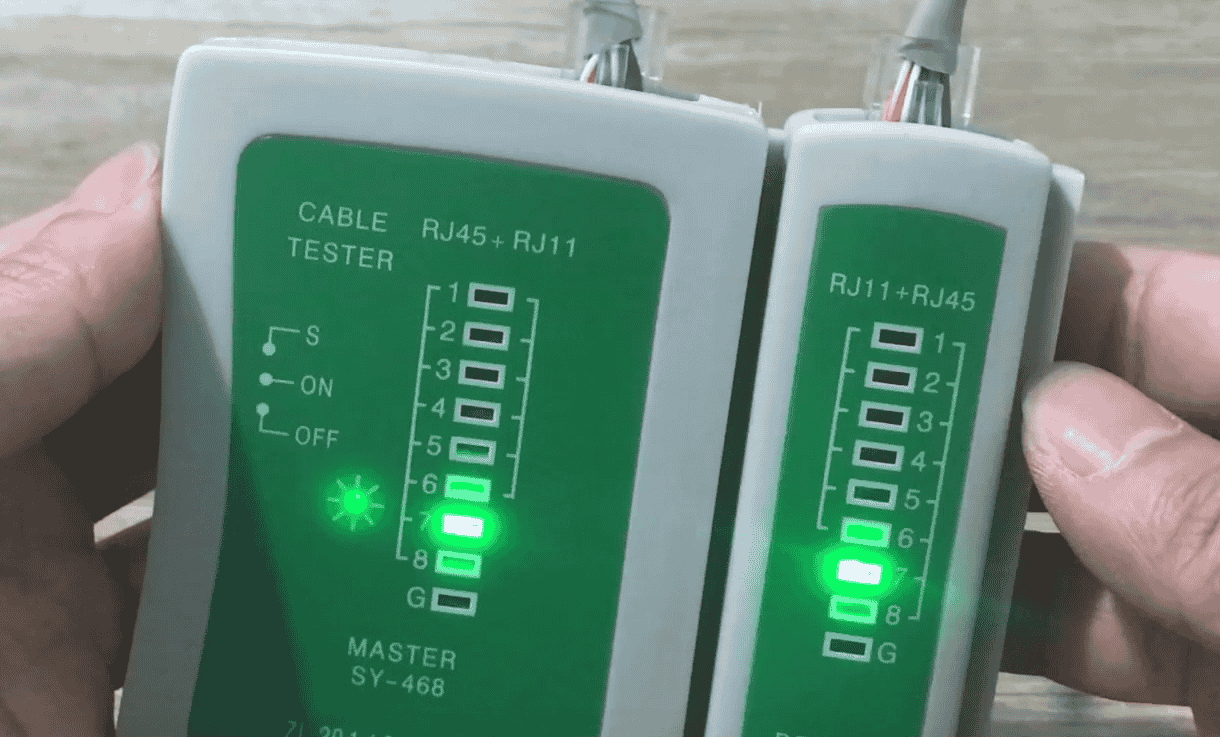Sometimes your computer still has a network cable plugged in but still can’t access the Internet? Is there a problem with your internet connection or network cable? And if it is a network cable, how to check?
In this article, I will show you how to use the SY-468 test kit, which is a very popular network cable test kit. It will help you to check if your network cable is working properly, wrong connection, short circuit, open circuit easily and quickly.
1. Usage
First, put the cable to be tested in both Main Cable Tester and Remote Tester. Then turn ON.
The Main Cable Tester’s lamp will light up from 1 to G in turn. If it’s a straight cable, the lights on both Main and Remote tester will light up the same color (in the pattern 1-1.2-2.3-3.4-4). ,5-5,6-6,7-7,8-8). If it’s a crossover cable, the lights on Main Tester and Remote Tester will flash in different colors but in pairs (in 1-3, 2-6, 3-1, 6-2 …)
The product is suitable for testing RJ45 and RJ 11 cables. This is a necessary item for IT citizens who want to connect cables by themselves.
2. Detailed instruction video
Good luck with your installation!!!