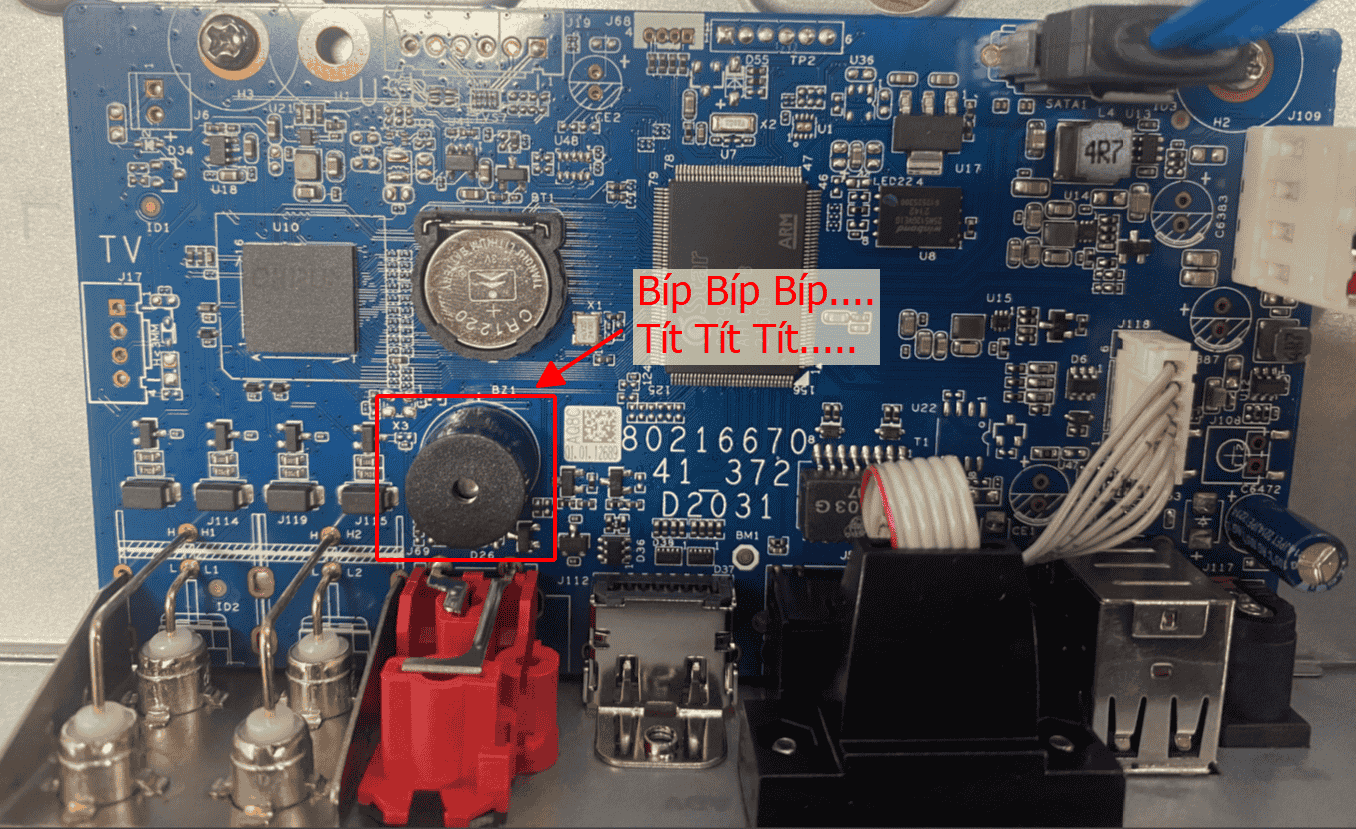‘Beep beep beep...’ or ‘Title…’ is the warning that is emitted on the speaker on the main board of the recorder. When there is an alarm event such as: Motion detection, IVS, face detection, hard drive failure,… this speaker will emit a ‘beep beep beep’ sound. But the most common is due to hard drive failure.
How to mute ‘Beep Beep Beep…’?
You need to know the exact cause of what event is giving the warning, then go into the settings in that event turn off the Buzzer.
Here’s how to turn off the alarm on the hard drive failure event (very common):
Some other events:
Good luck setting up your device!!!