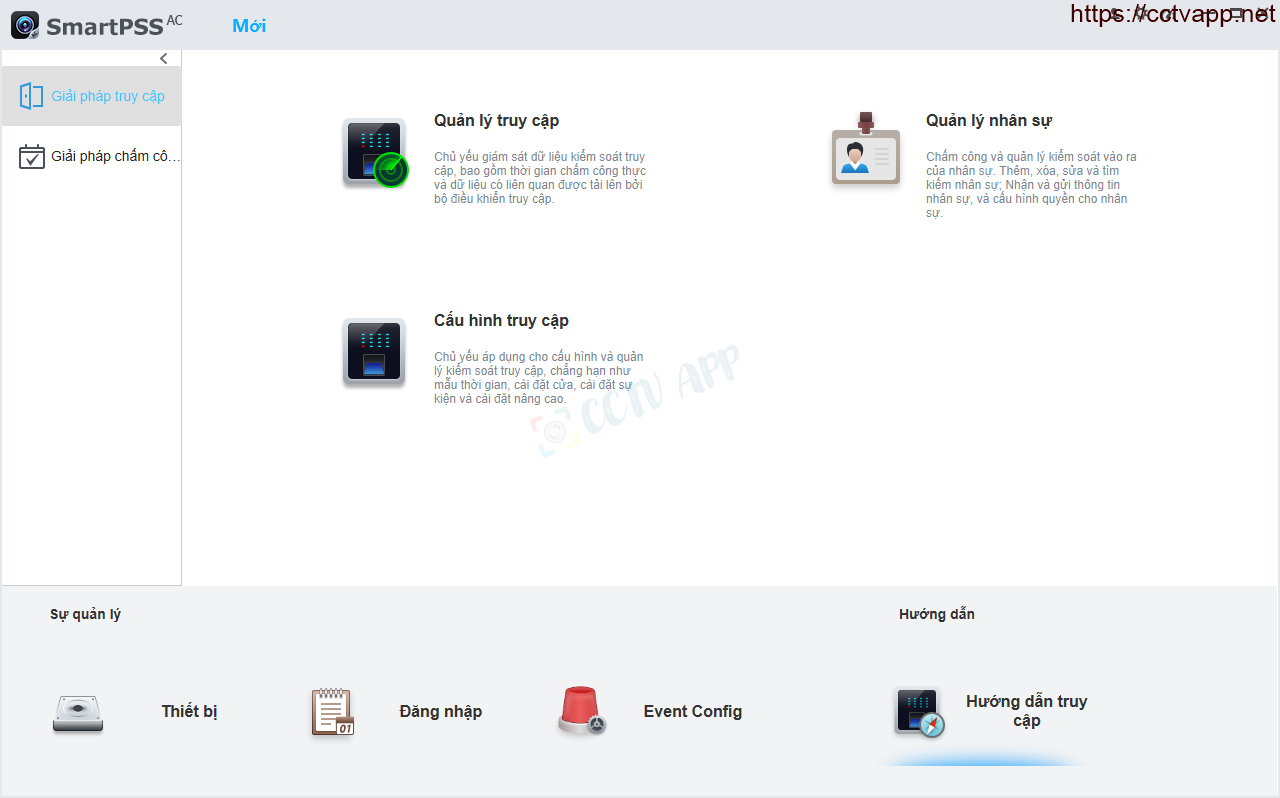Currently, SmartPSS-AC software will only support English by default when installed. So what if you want to use Vietnamese? Take a look at this article to deal with it!
1. Download Vietnamese language pack
First download the Vietnamese language pack file for SmartPSS-AC according to the link below:
2. Download and install the SmartPSS-AC App
In this article, I will install SmartPSS-AC version on ToolBox. You can download it from the distributor website or DahuaWiki.
2. Install Vietnamese language pack
Copy all the files in the downloaded language pack and paste it into the Languages folder installed on the SmartPSS-AC app on your computer.
Then agree to overwrite the entire file into the Languages folder installed on the SmartPSS-AC app.
Just a few simple steps and you’re done. Good luck with your installation!