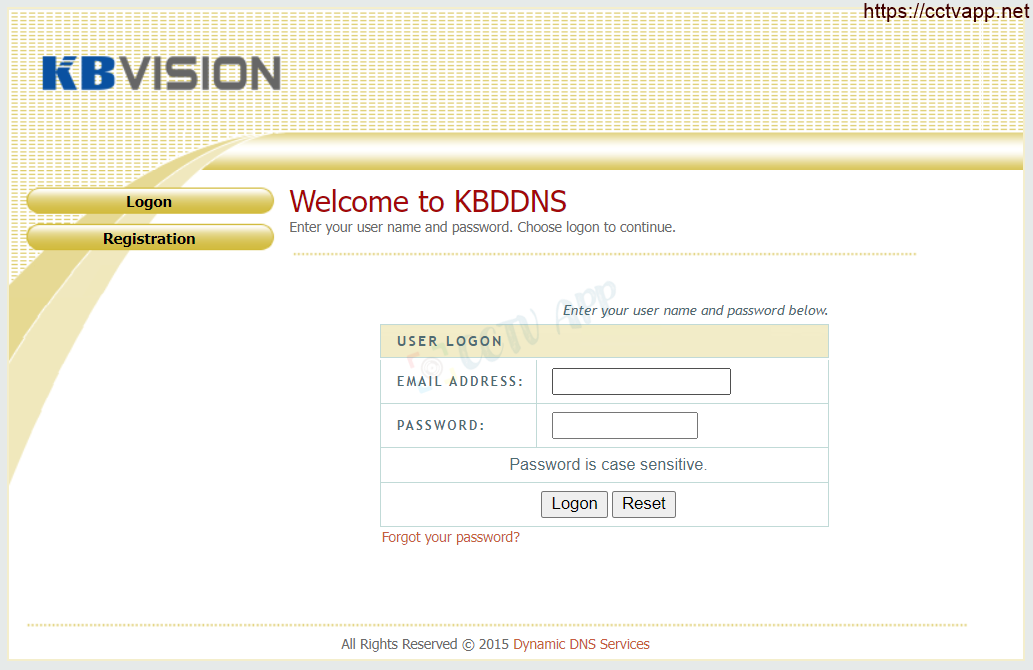In this article, I will show you how to register and use the domain name KBDDNS.COM, which is a free domain name system provided by KBVISION Camera
To use it, you need to go through 2 steps as follows:
I. Register for a KBDDNS account & create domain name
1. Register for a KBDDNS account
- Visit website: http://kbddns.com/
- Select: “Registration“
- Enter your registration information
- Press SUBMIT to complete registration
- li>
2. Create domain name KBDDNS
- Login to http://kbddns.com with the account you just created create
- Press: “Create additional domain names”
- Set the domain you want to create
- Press: “Request Domain “ to finish creating the domain name.
II. Register domain name in DVR and camera
To set up the domain name for the DVR, go to Setting -> Network -> DDNS and enter as follows:
(1) Check enable
(2) Select Dyndns DDNS
(3) Enter host server : kbddns.com
(4) Enter created domain name
(5) Enter mail and password of the account you created on kbddns.com
(6) Click OK to save information
You can now use your domain name to view the camera remotely, good luck!