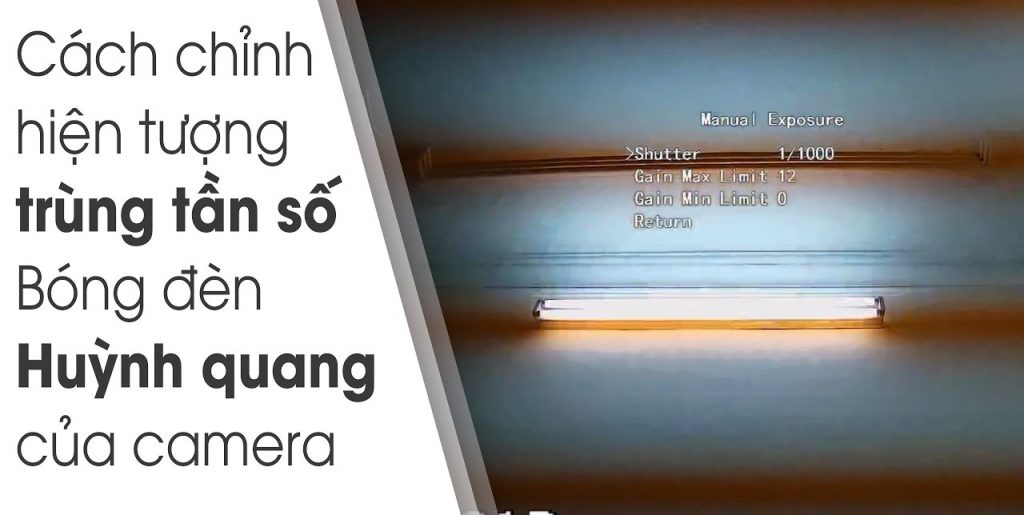Surely during the installation of the Camera, you often have problems with ripple noise when installing in an environment with LED and fluorescent light. So what are the fixes? Let’s follow this article to handle it together!
1. Cause of noise error
Fluorescent lamp – LED works with alternating current at 50Hz, for Cameras used in Asia most use PAL video standard and operating frequency is also 50Hz. Since the operating frequency is 50Hz, it will cause ripple noise as shown below.
2. How to fix
To fix this problem, first add KBONE Camera to KBiVMS 2.0.3 (PC) software or Imou camera to SmartPSS software (PC).
Then select DeviceCFG -> Camera -> Camera and set parameters as shown below:
So you’ve fixed the noise problem. But at night if there is no light, the image will be black because the shutter parameter is too low. Therefore, you should set up the Profile Managerment configuration to determine the uptime for the profile. The specific action is as follows:
That’s it. Good luck with your installation!!!