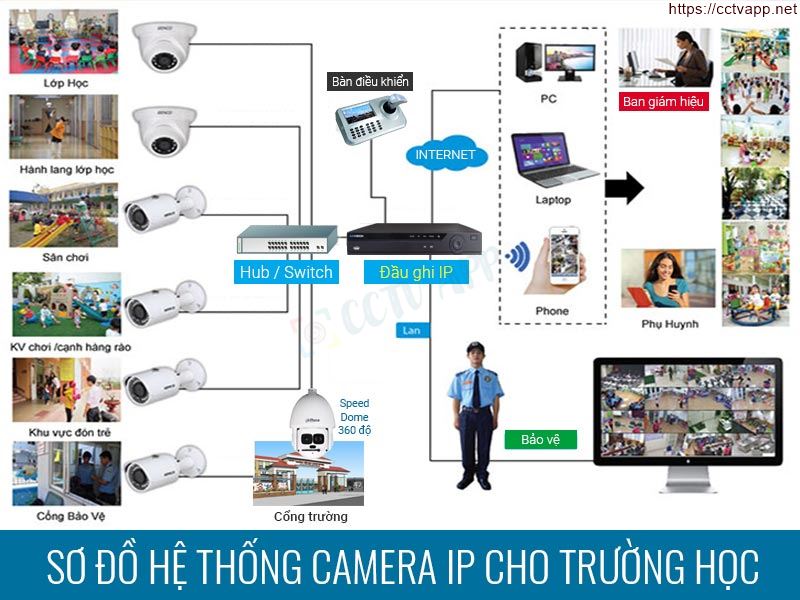Currently, the need to install Cameras in schools and kindergartens is very popular. But not all cameras can be used, to answer this question, today I write this article to share with you the technical requirements as well as experience to set up a stable system.
1. Basic requirements
- Decentralize access: decentralize live view, review
- Support Support multiple accounts to access at the same time
- High transmission bandwidth
- Long-term stability, few errors
- Set up time to allow access access
2. Notes when setting up the camera system
A. Transmission bandwidth of the DVR
- Each DVR has a different level of transmission bandwidth, so you need to calculate the required traffic and select the device suitable.
- The following is an example of a DVR model that supports different bandwidths. Normally: The input bandwidth parameter will be equal to the transmission bandwidth.
- This bandwidth will determine number of channels that the phone/PC connects and displays.
- Example: Use Camera DH-IPC-HFW1230DS1-S5 and set main stream recording parameters 2048kbps (2Mbps) and substream is 512Kbps (0.5Mbps). So to watch this 1 channel we need 2.5Mbps
- If using DHI-NVR4232-4KS2/L with bandwidth level 160Mbps, it can support display: 160 / 2.5 = 64 (channel). That is, the total number of channels played on the phone/PC must be 64 channels or less
B. What happens when the support bandwidth is exceeded?
- If the number of channels displayed on the phone/PC is more than the recorder can support, since the channel is too much The level will not be viewable or even the recorder will restart on its own, affecting the parent’s experience.
- You need to register for a package from a telecommunications carrier that meets the requirements. bandwidth for the whole recorder.
- You should balance using about 80% of the bandwidth according to the company’s specifications to achieve the best stability. Similar to PC, if you use more than 80% of resources PC will slow, jerky is lag.
C. Intranet line
- The local area network (LAN) line plays a very important role in determining the stability of the Camera system.< /span>
- If you use 16 Cameras like the example above, it will need 16 x 2.5 = 40 (Mbps), this is just a transmission line to push data from the Camera to the recorder for recording. Plus 160Mbps required for mobile/PC viewing. So you need a total LAN bandwidth of 200Mbps .
- Of course if the LAN system does not meet the bandwidth, in addition to the phone/PC not being able to watch the video, it also affects the reception. signal and record on the recorder.
D. Set up internet connection and VLAN
- A separate internet connection is recommended if it mainly serves parents.
- It is recommended to separate the Camera system in its own VLAN to prevent hacking/hacking from outsiders.
3. Which device should be selected for optimization
Because I mainly interact with Dahua/ Kbvision, I would like to preview these two brands:
- NVR should have a higher bandwidth than XVR/DVR. The image is sharp, resistant to interference when sharing the power line.
- Currently Dahua/Kbvision recorders support 1 main account (admin), can create an additional 63 sub accounts and Decentralize different camera viewing permissions.
- On some new 4.0 interface DVRs, support setting time frames to allow sub-accounts to access.
- Sharing Access information is very simple, just send SN (Serial Number – Cloud P2P) and access account to parents. They only need to use this information on the DMSS/ KBView Plus software to view it.
- The number of connected parents’ phones is not limited (only the number of simultaneous channels is limited depending on the number of simultaneous channels). according to the bandwidth of the recorder)
The above are my experiences in the process of installation and customer support. Hope it helps you choose an optimal system.
Thanks for following this post!!!