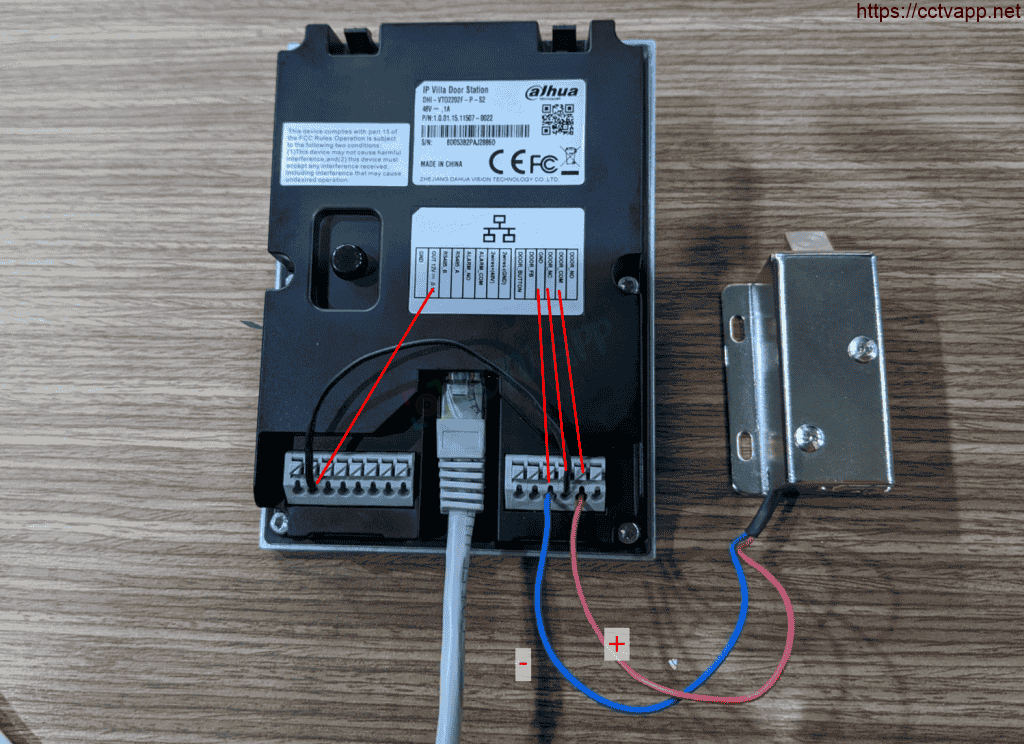In this article, I will guide you to connect the wires to use for a simple magnetic unlocking control doorbell. The manual applies to doorbell models such as: VTO2202F-P-S2, VTO0221G-WP, KX-VDP22GN-P, KX-VDP20GWN, KX-VDP02GN, ….
Specifically, I will guide the wiring on VTO2202F-P-S2, other models, you also connect similarly.
Depending on the type of key structure, there will be different connection methods. There are 2 main types of keyword operation as follows:
- Power to unlock
- Turn off power to unlock
The doorbell only supports opening/closing the electrical circuit to unlock, maximum support voltage is: 12V – 1A. In addition, the doorbell can be provided with 12V – 0.1A power which you can take advantage of for small capacity magnetic locks.
I. Power to unlock
Operation principle: When you press unlock on the DMSS app/screen, the bell will close the circuit to unlock
A. Use removable power
B. Use the built-in doorbell feed
II. Turn off power to unlock
Operating principle: When you press unlock on the DMSS app/screen, the bell will cut off the circuit to unlock
A. Use removable power
B. Use the built-in doorbell feed
III. Unlock timeout setting
You can specifically set the minimum time between 2 unlocks and the time to keep the unlock state on the magnetic lock. To set it up, log in to the doorbell’s web browser (default 192.168.1.108) do the following:
In it:
- Time between opening: from 1 -> 20 seconds
- Open keeping time: from 1 -> 20 seconds
IV. Connect the Exit button to unlock from the inside
- In case you want to open the door from the inside, you can do it quickly by pressing the Door Exit. button. general operation is: When the button is pressed, the circuit will be closed.
- You just press the button and the door opens, no need to work on the software or the screen.
Button connection diagram Door Exit as follows:
V. Unlock control on your phone
First, connect the doorbell on the DMSS app, then do the following to open the door
When a call comes in, do the following to open the door:
Thank you for reading this post!!!