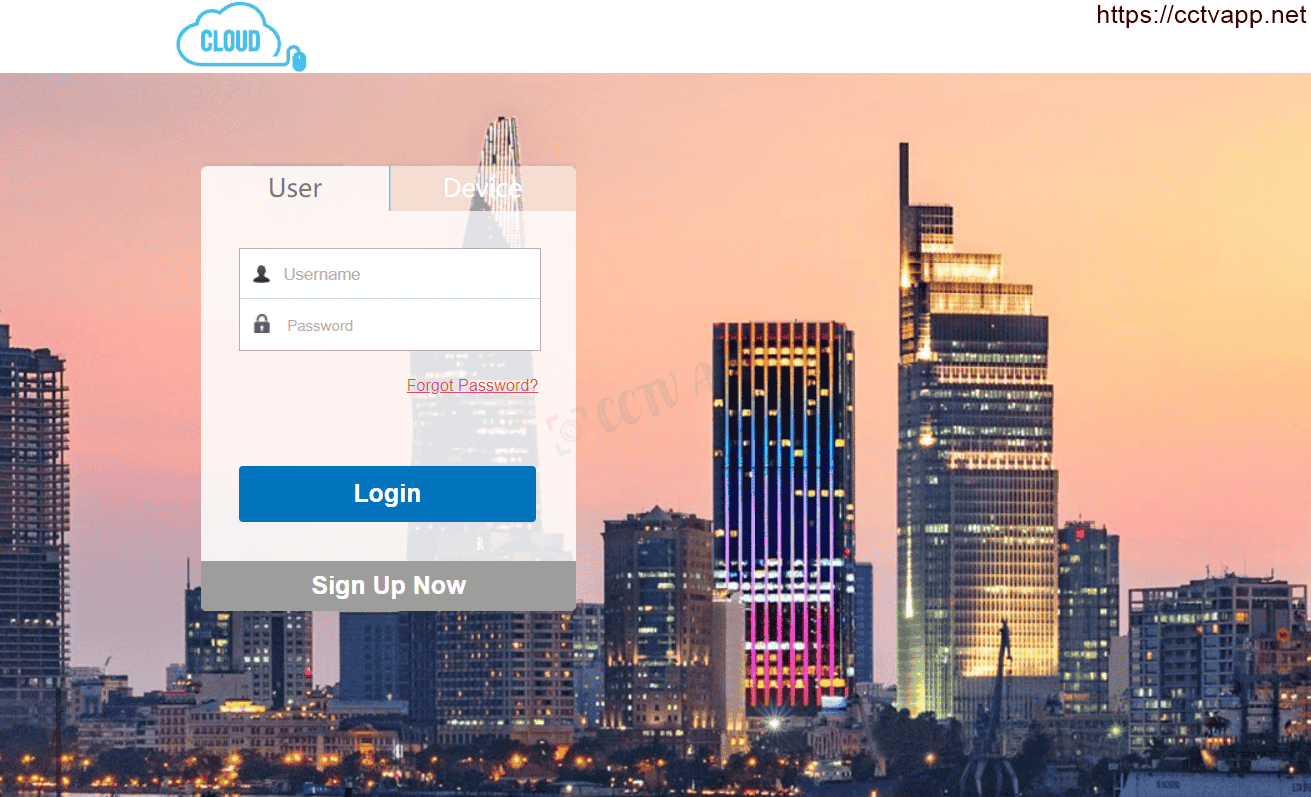Currently on some old Kbvision recorders, there is a very intermittent P2P problem, the P2P status on the device shows online but cannot be connected by software on the phone.
1. Cause of the problem
Causes of error:
- Your device uses the old P2P Cloud system
- Uses old software that has not been updated on new Android and iOS platforms: KBVIEW Lite, KBVIEW Pro, KBView (White )
- Internet signal supplied to the recorder is unstable.
2. Which devices need Firmware upgrade?
List of devices that may be using the old Firmware:
- D-series DVRs (F3)
- KX-7104D, KX-7204D, KX-7108D, KX-7208D, KX-8104D
- KX-7116D, KX- 7216D, KX-8108D, KB-8108D, KX-8208D, KX-2K8104D
- KB-7216D, KB-7224D , KB-7232D
- KB-7216sD < li>KX-8116D, KX-8216D, KX-8416D, KX-2K8108D
- KX-8232D, KX-8832D
- D4 series DVR< ul>
- KX-7104D4, KB-7204D4, KX-7108D4, KX-7104TD4, KX-7108TD4, KX-8104D4, KX-8104TD4
- KX-7116D4, KX-7216D4, KX-8108D4 , KX-8108TD4
- KX-8116D4, KX-8216D4, KX-8416D4, KX-7232D4
- KX-8232D4
- KX-2K8104D4, KX-2K8108D4 , KX-2K8208D4
- KX-2K8116D4, KX-2K8216D4
- D5 series XVR
- KX-7104D5, KX-7108D5, KX-7104TD5, KX-7108TD5, KX-8104D5, KX-8104TD5
- KX-7116D5, KX-7216D5, KX-8108D5, KX-8108TD5, KX-2K8104D5
- KX- 7232D5, KX-8116D5, KX-8216D5, KX-8416D5, KX-2K8108D5
- KX-8232D5, KX-8832D5
- N-series NVR ND and N2
- KB-8104ND, KB-8108ND
- KB-8116ND, KB-8216N
- KX-8104N2, KX-8108N2
- KX-8116N2 , KX-8216N2, KX-8432N2, KX-8832N2 (Can be used for KX-8104WN2)
- KX-4K8104N2, KX-4K8108N2, KX-A4K8104N2, KX-A4K8108N2,
- KX-4K8116N2, KX-4K8216N2, KX-4K8416N2, KX-4K8232N2, KX-4K8432N2, KX-4K8864N2,
If your device is in the above list, please upgrade the new P2P server Firmware immediately for stable use.
3. New Firmware Upgrade
Link to download new Firmware: https://cctvapp.net/2022/06/13/kbvision-firmware-server-p2p-moi-cho-dong-d-d4-d5/
Firmware Upgrade Instructions:
Good luck!!!