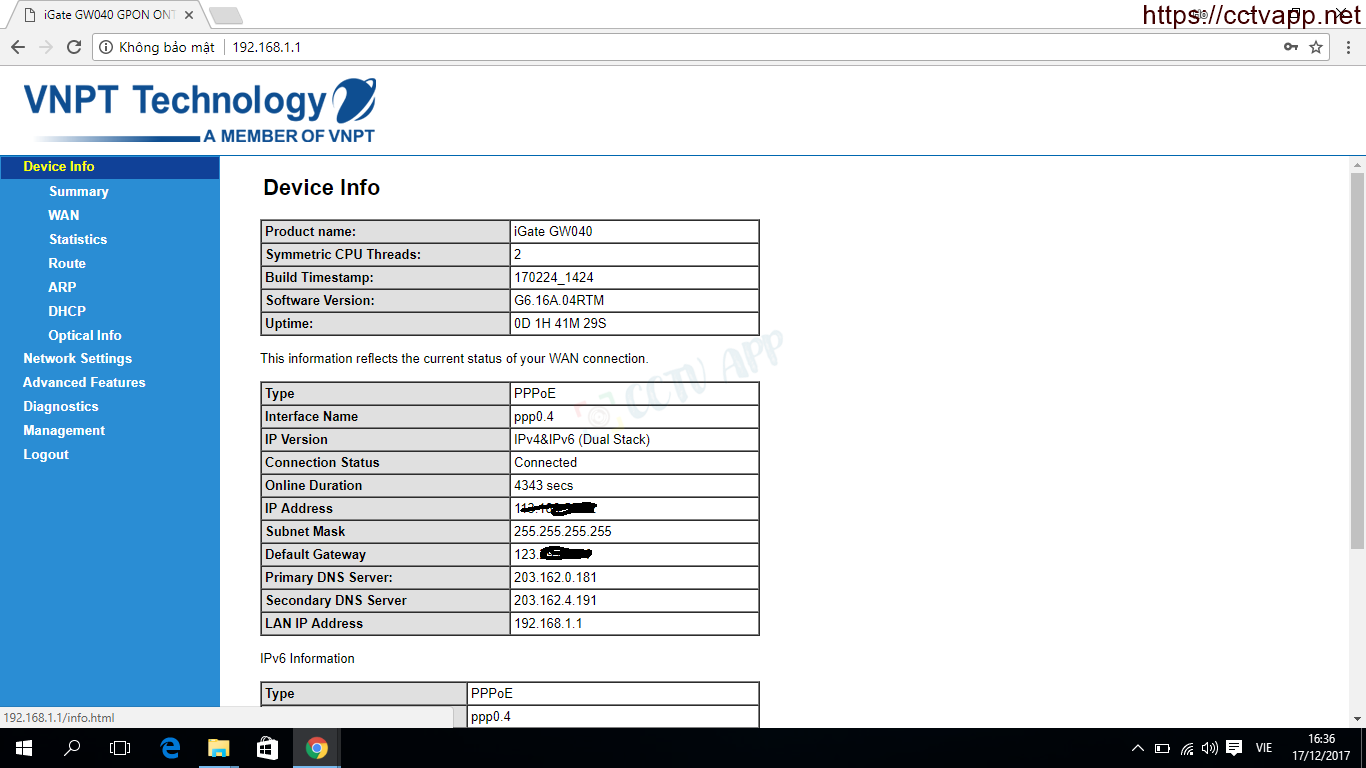Currently, when using Camera IMOU, KBONE, EZVIZ, it is very easy to have device problems that are often offline on the app. To limit this error, you can switch the mode of receiving IP from the WAN on the carrier modem according to IPv4.
To operate on VNPT modem, perform the following steps:
Select: “IPV4 Only” to enable IPv4 receive-only mode on modem.
After saving the configuration, please reboot the modem for stable operation. Thank you for following the article!!!